Do you know a foolproof way to bury your app’s reputation right after the launch? Right, just avoid any app testing throughout the entire development cycle.
But jokes aside, we bet you’ll never buy a car without taking it for a spin to ensure it's safe and runs smoothly, right? Likewise, you should make it a golden rule to give your future app a thorough test drive to guarantee it's in tip-top shape!
In this article, we will explore the reasons why mobile app testing is a non-negotiable step in app development. Plus, we’ll discuss the main mobile app testing types and give you a heads-up about the typical mistakes you should avoid when testing an app.
What is mobile app testing?
Simply put, mobile application testing is the process of evaluating mobile apps to ensure they meet specific quality standards and function as intended. It involves a systematic examination of various aspects of an app, including its functionality, performance, security, and compatibility on different mobile devices and operating systems (OS). The mobile testing process helps you detect and rectify any vulnerabilities or bugs that could potentially disrupt the user experience.
With a vast app ecosystem, ensuring proper mobile testing becomes paramount to maintaining user satisfaction. Statistically, 66% of users are quick to uninstall the app or seek better alternatives when they face some performance issues. As such, your team needs to do its best to minimize any app crashes and provide a smooth user journey.
Why is mobile app testing so crucial?
When we call mobile apps testing a vital thing, we are not being dramatic. Here are just a few reasons that prove the relevance of this development stage:
1. Ensuring optimal user experience
When you download an app, the last thing you’re expecting is to come across technical glitches, crashes, or confusing interfaces. Such issues can have a profoundly negative impact on the user's perception of a brand or service behind the app.
By thoroughly testing the mobile app before release, developers have a chance to find and eliminate weaknesses, thereby enhancing user satisfaction and reducing the likelihood of app abandonment. Moreover, in the long run, focusing on a superior user experience translates into positive reviews, higher retention rates, and improved brand loyalty.
2. Providing compatibility across various devices
The mobile device landscape is incredibly diverse but your app should look and function equally well on multiple operating systems, screen sizes, and hardware configurations. Otherwise, negative reviews won't keep you waiting long.
Testing mobile apps thoroughly helps you address these compatibility challenges. By simulating real user scenarios on different devices, testers can check apps for any device-specific issues that may arise. Such dedication to details is obligatory if you’re planning to maximize the potential user base and revenue opportunities for the app.
3. Reducing development costs
It's normal for businesses, especially startups, to strive to cut mobile app costs, and mobile app testing is an investment that pays off. While some may see testing mobile apps as an additional expense, it actually saves money in the long run.
Identifying and fixing issues early in the development process is a proactive approach. It’s considerably less expensive than snowballing bugs into more significant roadblocks down the line. Prompt bug fixes keep the project on track and save valuable resources.
"Neglecting to conduct thorough testing for a mobile application can result in significant costs, often exceeding the initial testing expenses.
Successful project = resource of (testers + business analysts + developers + designers)
By omitting quality assurance from the equation, the risk of encountering bugs throughout the project increases, necessitating additional resources from the same specialists to rectify the issues. To mitigate these risks, hiring a QA team becomes essential, leading to a revised formula:
Successful project = resource of (business analysts + developers + designers) x 1.5 + resource of testers.
Many founders and business owners forget that to these extra budgets, you have to add marketing expenses to restore the product’s reputation, as well as lost profits from the outflow of investment funding."
Ilia Tseliatsitski, Quality Assurance Lead at SolveIt
4. Enhancing data protection
Mobile apps often handle sensitive user data, making security a great concern. Failing to adequately test a mobile app for vulnerabilities can expose it to data breaches and compromise user privacy, which can have severe legal, financial, and reputational consequences. Such risks highlight the need for additional safeguards, including identity theft protection for end users.
Mobile app testing includes security assessments that identify and mitigate potential risks, guaranteeing that user data remains safe and confidential. Using a robust data pipeline management tool ensures that sensitive information flows securely throughout all stages of the application, from user input to backend storage and processing. In some cases, especially for apps requiring secure browsing or anonymity features, developers also rely on an online proxy checker to validate proxy reliability and prevent data leaks. Moreover, demonstrating a commitment to data security through rigorous mobile testing can instill trust in users, potentially attracting a larger and more loyal audience. Publicly sharing remediation timelines informed by sca solutions can further reinforce transparency and build brand credibility.
5 Mistakes to avoid during mobile app testing
As you see, neglecting mobile testing in general is a big mistake. But we also decided to highlight a few more non-obvious nuances that you should take into consideration:
# Testing without a clear idea of the app's purpose
Before testing mobile applications, a QA specialist should know a complete picture: the app’s purpose, its target audience, user expectations – and every detail you’ve gathered during the discovery phase. This information will help testers make sure that the project outcomes align with the needs of its intended audience. They will be able to create relevant test cases that cover the most common user pathways. Thus, you’ll get an app that performs optimally in scenarios that are most important for its success.
# Delaying testing until the end of development
Postponing mobile testing until the final stages of development will certainly entail a cascade of issues since bugs that surface late are typically more challenging and costly to resolve. To mitigate this mistake, testing should be an integral part of the mobile app development process from the start, giving the opportunity for early detection and smoother issue resolution. Plus, development teams will be able to maintain a steady and predictable project timeline, reducing the likelihood of unexpected setbacks.
"The best practice is to implement testing during the discovery stage while exploring project requirements.
By identifying flaws in the requirements early on, the necessary corrective measures can be limited to textual modifications in documentation, resulting in reduced expenses. Conversely, if developers have already implemented the requirements based on flawed logic, the costs associated with rectifying the issue are significantly higher.
Skipping requirements testing is a direct way to team overload and resource overruns."
Ilia Tseliatsitski, Quality Assurance Lead at SolveIt
# Neglecting testing on actual devices
Another pitfall is avoiding app testing on real devices. Relying solely on emulators or simulators can result in overlooking device-specific issues. Emulators, while useful, can’t fully replicate the real user experience as actual devices come with unique hardware, software, and user interaction elements. As such, comprehensive testing on a variety of real devices should be integrated into the testing strategy.
# Focusing solely on UI
While a visually appealing user interface (UI) is essential, it's just one aspect of the overall user experience. For a comprehensive evaluation, mobile application testing should encompass not only the UI part but also functionality, performance, security, and other critical aspects.
# Insufficient testing coverage
One of the biggest mistakes is not testing the app thoroughly enough. It's important to cover all the functionalities and user flows within the app. Don't just focus on the happy path, consider edge cases, error conditions, and different device configurations. Striving for comprehensive test coverage is paramount in guaranteeing the delivery of a mobile app of utmost quality and reliability.
looking to elevate your app's quality with an experienced team?
Contact usMost popular types of mobile app testing
In this section, we’d like to delve into the most popular types of mobile testing, shedding light on the critical role they play in the development process:
Functional testing
Functional testing involves evaluating the mobile app's core functionalities. Here, specialists design test cases to assess the app's performance and ensure that they work correctly according to the specified requirements. This type of mobile application testing verifies that the app performs its essential tasks without errors.
Compatibility testing
Testing the app’s compatibility means ensuring that it functions consistently across a diverse range of mobile devices. QA engineers assess whether the app adapts to different screen resolutions, utilizes device-specific features, and maintains functionality across the mobile landscape. Such tests are crucial in today's mobile market to cater to diverse user preferences, ensuring that the app remains accessible. A dedicated mobile responsive test ensures that your app’s interface effortlessly adapts to different screen sizes and orientations, providing an optimal experience for every user.
Usability testing
Usability testing focuses on the overall user experience provided by the app. Specialists tend to employ various usability testing tools during this phase. At this point, specialists test drive the user interface, navigation, and design elements to determine how user-friendly and intuitive the app is. By engaging with the mobile app as a typical user would, testers can identify areas of improvement related to the visual layout, ease of use, and overall satisfaction.
Installation testing
Installation is the very first user interaction with your product, so it’s important not to screw up here. Installation testing involves verifying the app's installation and uninstallation processes. It’s vital to evaluate whether the app can be installed on a device without errors and removed without leaving residual files or data. This type of mobile app testing ensures that users can easily download and install the app from app stores or other sources without encountering installation problems. Testing your app across all stores, including alternative app stores, is crucial to ensure a smooth installation experience for every user. By verifying compatibility on these alternative platforms, you can catch potential issues early and reach a wider audience with confidence.
Exploratory testing
It’s an unscripted approach when testers explore the app without predefined test cases. Instead, they interact with the app as an average user, trying various actions and scenarios to uncover unexpected issues, usability problems, or functionalities that might not be apparent from standard test cases. Tools built for lightweight test sessions help teams capture findings without heavy test cases. This mobile app testing method is valuable for discovering novel bugs, assessing user experience intuitively, and providing a fresh perspective on the app's performance.
Interrupt testing
Interrupt testing assesses how the app responds to various interruptions while in use, such as incoming calls, messages, or notifications. The essence is to examine whether the app can easily handle these interruptions without crashing, data loss, or other negative consequences. A well-tested mobile app should remain stable and resume its functionality once the interruption has passed without the need for data loss prevention software.
Services testing
Most apps have interactions with external third-party services, such as APIs, databases, and web services. Using this mobile app testing type, experts assess whether the app can effectively communicate with these services, retrieve and update data, and handle various data synchronization scenarios. As part of this process, teams often rely on using code security tools to evaluate open-source components and integrations for known vulnerabilities that could be introduced through third-party dependencies.
Interface testing
Interface testing focuses on how the app interacts with external hardware components and software interfaces, such as the camera, GPS, or sensors. It’s crucial for apps that heavily rely on hardware features. It guarantees that the app leverages these device-specific elements effectively, providing users with a smooth and responsive experience.
Low-level resource testing
Apps use device resources such as CPU, memory, and battery consumption. By conducting low-level resource testing, developers analyze the app's performance under various scenarios and identify resource-intensive functions that might impact device performance, battery life, or overall user experience. This type of mobile app testing is particularly important for resource-intensive apps, such as games or applications that run in the background for extended periods.
"The standard set of mobile app testing includes functional, compatibility, usability, and installation tests. These types of tests are essential for ensuring the quality of any application, regardless of the domain.
At Solveit, we carry out them by default, as well as UX/UI testing of the front part. However, certain apps may require additional checks:
-
Security testing is crucial for fintech, banking, and payment applications to identify potential vulnerabilities in terms of protecting sensitive user data and ensuring secure transactions. The SolveIt team carries out such necessary basic tests by default, but there must be special attention paid to the mentioned products. Take this into account when planning and budgeting your project.
-
Performance testing allows for the measurement and analysis of critical metrics such as server response times, network latency, and database query performance, especially under high peak/constant traffic spikes. This helps assess how social media, e-commerce, and video streaming apps handle heavy usage and ensure a smooth user experience.
-
Accessibility testing verifies that the app meets the necessary criteria and standards to ensure equal access and usability for individuals with disabilities. If you choose the path of inclusivity for your project, regardless of its purpose, such testing will include evaluating screen reader compatibility, text size and color contrast, alternative text for images, voice control and gestures, etc.
By engaging experienced specialists, you can ensure that the appropriate types of mobile testing are prioritized based on your project's purpose and complexity. They can help optimize the allocation of resources and finances for testing activities."
Ilia Tseliatsitski, Quality Assurance Lead at SolveIt
Types of mobile apps
Testing mobile applications requires tailored approaches based on their unique characteristics. Now let’s explore various types of mobile applications and discuss how they differ in terms of testing:
1. Native apps
Native apps are developed specifically for a single operating system, such as Android or iOS. They are designed to fully exploit the device's capabilities and offer a seamless user experience. In the context of custom Android application development, testing native mobile apps involves focusing on the unique features and functionalities of each platform, ensuring that the app performs optimally. For instance, iOS native apps may need to conform to Apple's Human Interface Guidelines, while Android native apps should adhere to Material Design principles. Besides that, it's worth emphasizing that Android privacy is quite vulnerable to online threats and users often have to apply android VPN to avoid the risk. Moreover, developers need to consider the nuances of each operating system's security protocols and update mechanisms to safeguard user data effectively, making robust privacy measures essential for both Android and iOS native apps. They might also have to use cookies to track user behavior and preferences. To ensure compliance with data privacy regulations like GDPR and CCPA, a cookiepro review can be a valuable resource to understand its functionalities and suitability for their app's needs.
iOS and Android development: What to choose?
Read article2. Hybrid apps
Hybrid applications combine features of both native and web apps. They are built using web technologies (HTML, CSS, and JavaScript) and then wrapped in a native shell to allow them to run on various platforms. Hybrid app testing involves assessing both the web-based components and the native wrapper. This form of mobile testing should address the unique challenges of hybrid apps, such as potential performance bottlenecks due to web-based components in the same way that it's necessary to optimize JS-heavy sites.
3. Cross-platform apps
Cross-platform apps are designed to operate on multiple operating systems, offering a cost-effective way to reach a broader audience. These apps use a single codebase, and cross platform mobile app development emphasizes consistent functionality and performance across various platforms. Cross-platform apps require rigorous testing of compatibility and responsiveness to guarantee an equally consistent user experience on both Android and iOS devices.
"UI/UX testing and functional testing of native or cross-platform apps may not differ significantly in terms of their actual purpose, which is ensuring the quality of the mobile app.
So where does the benefit lie? A more resource-efficient strategy is to focus on comprehensive functional testing on one platform, for example, iOS, and perform only important features testing on the other, therefore, Android. The code of the logic is the same and does not imply any difference in its execution.
That works for UI testing too: you can reduce the number of checks by reviewing only specific bottlenecks on the second platform. So you just prioritize the features and pay additional attention to blockers.
This can help businesses meet tight deadlines and accelerate time-to-market for their apps. It is essential to prioritize testing key features to confirm their proper functionality, as we managed in our latest project, a social media application realized on Flutter."
Ilia Tseliatsitski, Quality Assurance Lead at SolveIt
4. Progressive web apps (PWAs)
Progressive web apps are web applications designed to offer a native-like experience within a web browser. Testing PWAs involves evaluating their compatibility with different web browsers and ensuring they function smoothly on various devices, regardless of the operating system. Developers should verify that PWAs offer offline functionality, fast loading times, and responsive design. PWA testing also includes assessing service workers that enable features like offline caching, background updates, and push notifications.
PWA vs Native App: What to choose?
Read articleMobile app testing challenges
Mobile app testing comes with certain challenges. Let’s explore some of them so that you stay alert and approach mobile testing strategically:
Device fragmentation
Device fragmentation is a major challenge in mobile app testing. The head-spinning variety of mobile devices with different screen sizes, resolutions, hardware capabilities, and operating system versions makes it challenging to ensure consistent performance and functionality across all of them. As such, you should carefully select a set of mobile devices for testing and use emulators and simulators to cover a broader range.
Operating system diversity
Since each operating system has its guidelines, design principles, and compatibility requirements, you should stay updated about all the nuances. Mobile testing on different OS versions demands significant effort.
Network connectivity
Mobile apps often rely on network connectivity for synchronization. Testing under varying network conditions, such as 3G, 4G, Wi-Fi, or limited connectivity is essential to verify that the app handles different scenarios gracefully. Testers must also assess how the app behaves in the absence of a network connection and validate its offline functionality.
Frequent updates
Continuous integration and delivery lead to shorter development cycles, leaving less time for comprehensive mobile app testing. That’s why your team should adopt automated testing tools and focus on essential test scenarios to keep up with the rapid development pace while maintaining quality and reliability.
Summing up
Mobile app testing is not just a task to check off before launch – it's an ongoing commitment to delivering reliable, secure, and user-friendly apps. Embracing the art of mobile app testing empowers developers and testers to create apps that stand out in an increasingly competitive digital landscape.
And if you need a reliable partner for outsource mobile app development, including mobile app testing services, look no further. Our SolveIt team stands ready to boost your project. Waste no time and reach out to us today!

![How to create a fitness app: complete development guide [steps, features, costs]](/_next/image?url=https%3A%2F%2Fsolveit.dev%2Frails%2Factive_storage%2Fblobs%2FeyJfcmFpbHMiOnsibWVzc2FnZSI6IkJBaHBBaVlDIiwiZXhwIjpudWxsLCJwdXIiOiJibG9iX2lkIn19--f4f49625f7b386f020ef279402f1313a6711742a%2FHow%2520to%2520build%2520a%2520fitness%2520app1-min.jpg&w=750&q=75)
![IOS and Android development: what to choose? [overview, benefits, challenges, costs]](/_next/image?url=https%3A%2F%2Fsolveit.dev%2Frails%2Factive_storage%2Fblobs%2FeyJfcmFpbHMiOnsibWVzc2FnZSI6IkJBaHBBamNGIiwiZXhwIjpudWxsLCJwdXIiOiJibG9iX2lkIn19--a43e516190d493dbddb660851612261f074405cc%2Fcover2%2520IOS%2520and%2520Android-min.jpg&w=750&q=75)