The heartwarming statistics for all entrepreneurs planning to invest in mobile app development in the nearest future – mobile users are projected to spend $270 billion on apps worldwide by 2025, up from $111 billion in 2020. This remarkable market growth is fueled by innovations in the technology field and offers tremendous opportunities for startups.
However, before entering this promising yet highly competitive market and diving into the process of mobile app development, you need to envision your further steps and carefully draw up a solid app development strategy. Luckily, we know the entire app development process inside out and are ready to guide you through the key milestones right away!
Stages of mobile app development process
With all the market prosperity, not all startups manage to achieve the desired results. 34% of young companies fail because of product-to-market mismatch, and another 6% because of technical issues. And no, we are not presenting these statistics to demotivate you. On the contrary, we believe that thorough preparation at each of the following stages of the mobile development process will increase your chances of becoming a unicorn company.
Step 1: Ideation
Ideas are catalysts of innovation, and the mobile app development field is no exception. Generating a valid app idea can take time, but once you hit the spot, it’s halfway to your success.
- What real-world problems will I help to solve with my mobile app?
- Will my app offer anything unique to users?
- Who is the target audience of my future app?
- How will my app stand out from other similar apps?
- Do I have all the needed resources to implement my idea into reality?
If your answers are vague and blurry, don't neglect to spend more time brainstorming, or delegate this task to an experienced provider. As they say, haste makes waste.
How to come up with a profitable app idea?
Now you probably have a follow-up question: so how can I think out of the box and come up with a cool app idea if I’m completely new to this business? Thanks for asking as we definitely have a couple of lifehacks on this matter:
Hack #1: Evaluate some existing apps. Download a few mobile applications that are similar to what you are going to create. What do they miss? Are there any possible design or functionality upgrades? In addition, consider utilizing data extraction in mobile app development to gather insights on user interactions and preferences within these apps. Test a few applications with friends and colleagues, collect a pool of possible improvements, and turn them into your strengths!
Hack #2: Surf social media channels. Social media can be a great source of unbiased feedback and the latest mobile development trends. Analyze relevant social media platforms for comments, posts, or hashtags related to your specific industry to stay tuned to what people are talking about.
Hack #3: Engage with potential users. You can initiate discussions on Reddit and similar platforms to keep in touch with the target audience and learn about issues that your potential users are facing with competitor apps.
Step 2: Discovery phase
Profound market research and competitor analysis are the steps you should never skip. That’s why at SolveIt, we always suggest beginning any mobile app development process with a discovery phase.
Whether you come up with a general app idea or already have some exemplary outline of what you expect as an outcome – an in-depth discovery will help you put everything in its place and start the mobile development process confidently.
- Identifying market trends and opportunities. Market research helps you understand the current trends and preferences of your target audience. This information is critical as it enables you to identify market gaps and find opportunities to offer unique features that would differentiate your app from competitors.
- Understanding user behavior. Through market research, you can understand how users behave in terms of app usage, purchasing patterns, and points motivating them to download an app. By understanding these factors, you can design a mobile app that hits the audience's taste.
Mobile app research: how to do it right?
Read the article- Evaluating competitors. Underestimating competitors is bad practice, so competitor analysis is the right tactic to understand your rivals, their strengths, and their weaknesses. By analyzing their key features and user feedback, you can see how to create a better-performing app.
- Designing a better user experience. By understanding user needs and behavior, you can set clear business goals, design concepts, and technical specifications. You can also identify areas where your competitors may have shortcomings and address those in your mobile app design and functionality.
All in all, this research helps developers choose the right direction of the app development process and create an app that is truly innovative, useful, and capable of taking up a stronger position in the competitive mobile app landscape.
Additionally, understanding the differences between POC vs MVP vs prototype can further enhance your development strategy. Each of these elements plays a crucial role in validating your app idea and refining its features.
We’ve already provided comprehensive guidelines about the discovery phase, involved specialists, and its deliverables. If you want to learn more about this topic, check out the complete post.
Step 3: UI/UX design
The mobile app's attractiveness hinges on its usability, functionality, and aesthetics. In fact, mobile users have become a sophisticated audience lately, so you're unlikely to get a second chance to make a first impression. How to hook users on the first try? Well-thought UI/UX design is your helping hand.
The app design process typically begins with the research and analysis that we’ve mentioned above.
- Understanding how users will interact with the app
- Identifying potential pain points
- Mapping out the optimal user journey
- Determining the user data you’ll collect
Wireframing
Once the user flow has been established, the next step of the design process is wireframing. Wireframes are low-fidelity, simplified visual representations of the app's layout, navigation, and content. They are created to help designers and developers visualize the structure and functionality of the mobile app without getting bogged down in aesthetics. Wireframe examples serve as blueprints for the app's design, enabling designers to experiment with different layout options and user interactions.
Top UI/UX design companies to hire in 2025
Read articleThere are several popular tools for creating effective prototypes:
Figma is one of the most popular interface design tools that allow designers to create wireframes, prototypes, and high-fidelity designs. It is an excellent choice for remote teams as it provides real-time collaboration features.
Sketch is a great macOS app that offers a range of design tools, including wireframing and prototyping. It offers a user-friendly interface and multiple plugins.
Adobe XD is a design tool that provides an intuitive interface and is available for both macOS and Windows. With Adobe XD, you can create specific shareable links to your design with limited view permissions.
MockFlow is an online tool helping you streamline the design process. It comes free for 2 design spaces and is nice for basic prototypes.
How much does it cost to design an app?
Read articleStep 4: Mobile app development
Now we’ve come to the most difficult and costly stage – the mobile app development itself. There are many factors to consider here. We’ve tried to cluster the most significant ones into three groups so that you get a structured idea of how to approach this aspect more efficiently.
Which type of mobile app is the one for you?
First and foremost, you have to select the type of your mobile app. Consider your primary goals, budget, and timeframes, wanted functionality, and target audience's preferences to choose the right option among the following:
Native apps are built for a specific operating system, iOS or Android. The use of platform-specific languages allows you to achieve excellent compatibility, fast performance, high security, and the best user experience among other app types. However, native app development, including android app development services and iOS app development services, requires different codebases for each platform, which is more time-consuming and expensive.
Cross-platform apps are developed using a single codebase that can be deployed on multiple platforms. These apps are less costly compared to native ones but they may not offer the same level of performance and user experience. Collaborating with cross-platform app development companies can help optimize these apps to better meet user expectations while still benefiting from cost efficiencies.
Progressive web apps (PWAs) use modern web capabilities to provide an app-like user experience. Since PWAs run in a browser, they can’t access all device features. As a rule, PWAs are a nice alternative for simple apps with limited functionality.
PWA vs native app: what to choose?
Read the articleHybrid apps are a combination of native and web apps. They use web technologies like HTML, CSS, and JavaScript and are wrapped in a native app shell. Though hybrid apps may not offer the same high-quality performance as native apps, they are way more responsive than web apps.
Most often, when referring to mobile app development, people mean the creation of native applications. However, native development is not a one-size-fits-all solution. In the case of startups, the development of a cross-platform application can be a more reasonable option as it allows them to quickly enter the market and get user feedback.
If you’re not sure which app type suits your needs better, don't worry, we’ll always offer the best option according to your goals.
Need professional assistance? Contact us for free consultation now!
Contact usWhich technical architecture and technology stack does your mobile app need?
When you think of mobile app development, it’s important to remember that this coin has two sides – front-end and back-end, that are also interconnected by API. Let’s go one by one.
Front-end development deals with creating an intuitive and responsive interface that the user interacts with. Simply put, front-end is what the user sees when downloading, opening, and using the mobile application.
The back-end side is the brains of the operation, responsible for behind-the-scenes or server work. A robust back-end system makes sure that your app runs smoothly and delivers an amazing mobile experience.
Application Programming Interface (API) is like a gluing layer that links different app components and accesses powerful features such as cloud storage and geolocation. In other words, if you want your mobile app to do anything more than just look pretty, API is a must-have.
The technology stack should align with the app's requirements and provide the desired performance, security, and scalability. Also, you can use software localization to translate the user interface, adjust design elements to fit local preferences, and ensure that the software complies with local regulations and standards.
At SolveIt, we leverage our profound expertise in custom mobile app development to recommend you tech stack that would be optimal for your particular case.
Do you plan to move gradually or go all-in?
Many startups often doubt whether to start a project with a soft launch or take a risk and launch a full-featured mobile application at once. Of course, both approaches come with their pros.
When opting for a soft launch, you develop an MVP version with the essential features only. This approach has become increasingly popular in recent years as it allows developers to release a limited app version and validate their assumptions about their app idea without large cash and time investment.
However, in some cases, time is a decisive factor, because there exists a risk that a competitor will enter the market with a similar app earlier. As such, breaking into the market with an all-inclusive app is not always a bad idea. If you hard launch your app, users can get full access immediately rather than waiting months before additional functionality becomes available. Wondering which approach, soft launch or hard launch, would suit you best? Check out our comprehensive overview.
Soft launch VS hard launch: what’s the best choice for your product?
Read the articleStep 5: Mobile app testing
Testing at all stages of the mobile app development process is the best reinsurance to eliminating serious bugs, staying up-to-date with current standards, and keeping your reputation safe and sound. Especially if you’re launching a fully-featured app from the first attempt. There are several testing tactics that the SolveIt development team typically performs during the app development lifecycle:
Functional testing involves checking each feature and ensuring that your app functions correctly according to the specified requirements.
Usability testing helps to focus on user experience. QA testers typically reproduce user journeys to see if the app is easy to navigate. Sometimes, usability testing may also involve a group of users providing feedback on the app's design, layout, and functionality.
Performance testing challenges the app under various conditions, such as heavy loads or low connectivity. It reveals the app's speed, responsiveness, and stability under different scenarios.
Security testing guarantees that user data is protected from data leaks and other breaches. Here, testers thoroughly check the app's authentication and authorization processes, data encryption, and data storage. Choosing the right authentication system plays a big role in how secure and seamless your app experience feels to users. That’s why many teams take time to compare SuperTokens and Auth0 before locking in a solution - each comes with its own approach to security, flexibility, and developer control.
Compatibility testing is especially vital if your app is supposed to run on different mobile devices and operating systems. This testing type makes sure that the app will operate correctly with diverse screen sizes, resolutions, and hardware configurations.
Regression testing ensures that the app won’t fail after each update. Whether you're developing new features or fixing bugs, regression testing can prove that your progress doesn't come at the cost of quality.
Read also: Mastering Mobile App Testing: Importance, Types, and Mistakes to Avoid
Step 6: Mobile app launch
Once the process of app development and testing is complete, it’s time to launch it on app stores. However, publishing a mobile app in stores is not as simple as it may sound and requires careful attention to detail.
The mobile application must be verified in accordance with the store's requirements. Both the Apple App Store and Google Play Store have strict guidelines that the app must meet for approval. As you might have guessed, not everyone succeeds on the first try.
If an app has any technical errors, bugs, or violations of the store's policies, it can be rejected. In such cases, developers have to carefully review the feedback provided by the app store, make necessary changes, and then resubmit the app for approval. At SolveIt, we take the app launch upon ourselves so that our clients can enjoy a hassle-free experience and focus on other priorities.
Also, check out our comprehensive guide on how to launch an app internationally
Step 7: Support & monitoring
Contrary to popular belief, the process of app development is a never-ending process (unless you decide to abandon your app or delete it from the app store). A mobile app is like a living creature that needs monitoring and regular “health checks”. That’s why post-release support shouldn’t be crossed out of your app development strategy.
Post-release support includes monitoring user feedback and analytics and making updates that customers may have requested after the initial mobile launch. In addition, monitoring your app's performance highlights some areas for improvement and bugs. Implementing a downtime detection solution during this phase ensures you're immediately alerted if the app goes offline, allowing for rapid response and minimal user disruption. By providing ongoing support and monitoring, you can ensure that your mobile app continues to meet user needs and stays competitive in the marketplace.
How long does the mobile app development process take?
Well, the answer is: it depends! The app development time can vary greatly from two months to a year and more depending on a number of factors such as complexity, technology stack, features required, and the experience level of the development team, among others.
It's important to note that the mobile development timeline can also be affected by factors outside the development team's control, such as changes in project requirements, delays in getting feedback or approvals, and unforeseen technical challenges.
In the table below, we give you a rough estimate of various development timelines based on the app's complexity.
No matter what type of mobile application you’re looking to create though, developing an effective and successful mobile app requires careful planning and dedication from both developers and stakeholders alike. So if you’re considering creating your own application, make sure that you give yourself enough time so that everything runs smoothly.
How much does it cost to develop a mobile app?
Everyone knows that developing a mobile app can be expensive, but just as in the case of timelines, it’s difficult to provide an exact price tag. One thing is certain though – investing in quality doesn't come cheap. The more complex functionality you want, the higher costs will go. It's important to note that the app development cost is also affected by the post-release support and expenses associated with backend infrastructure and third-party integrations.
Moreover, the geography of hiring employees is able to raise or lower the overall check. American and Canadian developers traditionally set higher rates than their European counterparts, although the last is in no way inferior in terms of quality and speed of work. If you’re planning to partner with a trusted mobile development company for your project, check out our guide on how to hire developers for startups now.
- Simple app development or MVP development: from $25,000
- Medium complexity app development: from $50,000
- Complex app development: from $80,000
The best way to determine a fair price for your project is by consulting with an experienced mobile development company that can assess your needs and provide accurate estimates. After all, is there any use in spending money if you don’t know what you want?
Read also How much does it cost to develop an app in 2023?
Bottom line
We won’t try to be original and emphasize once again that the success of your mobile application mainly depends on your comprehensive efforts applied throughout all the stages of the mobile app development process mentioned above.
At SolveIt, we provide the full cycle of services to build the best possible applications and give our clients peace of mind at all mobile app development process stages. If your business needs a mobile app that best caters to your needs, contact us now.
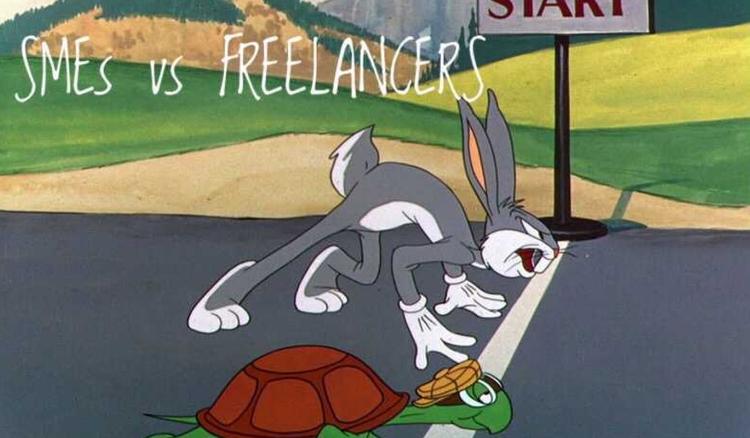
-min.jpg&w=750&q=75)
