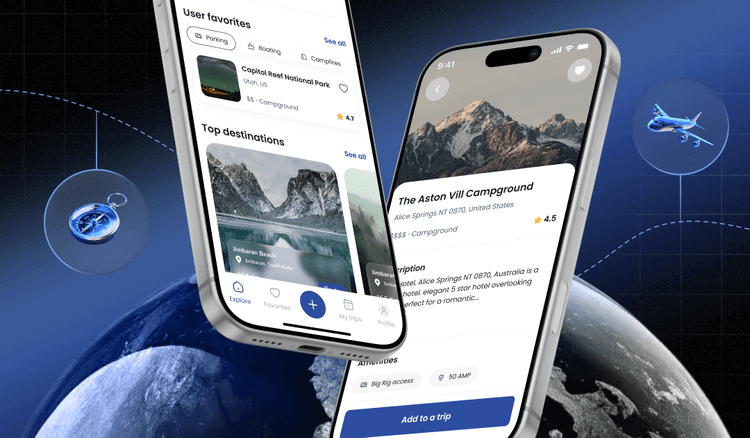We bet few people can imagine their daily lives without mobile apps. Did you know that an average person spends over four hours a day on mobile devices, dedicating 88% of that time to apps? And here's the kicker: that number keeps on rising.
If you want to ride this wave and enter the mobile app development market, you need to understand the main mobile app types and be able to pick the right one for your case. In this post, we’ll guide you through those types, each with its distinct advantages and drawbacks, and provide tips on how to make a foolproof choice.
The main types of mobile apps to consider
Let’s explore the main types of mobile apps with examples so that you can figure out which one is best for your future mobile project.
Native apps
Native apps are tailored specifically for each mobile platform, whether it's iOS or Android. So, when you download a native app from the App Store or Google Play, you get a customized experience optimized exclusively for your device.
Technologies used in native apps: Objective-C, Swift, Java, Kotlin, etc.
Examples of native apps: Duolingo, Uber, Snapchat
Android vs iOS: what to choose?
Read articlePros of native apps:
-
Performance: Native apps offer high responsiveness as they are built using platform-specific languages and APIs.
-
User experience: They provide a seamless and intuitive user experience, with access to native device features like camera, GPS, and push notifications.
-
Offline functionality: Native apps can work offline. They allow users to access content and perform tasks without an Internet connection.
-
Enhanced security: They benefit from platform-specific security features and encryption methods, providing a safer environment for user data.
-
Battery efficiency: Native apps use less battery power because they're developed using the native language of the operating system and can operate in offline mode.
Cons of native apps:
-
Development cost: Building separate versions of the app (iOS and Android) can increase development costs compared to other approaches.
-
Extended development period: Crafting native apps for multiple platforms requires writing code from scratch for each platform. This significantly extends the development timeline.
-
Maintenance efforts: With each platform having its codebase, maintaining and updating native apps can be more resource-intensive.
Cross-platform apps
Cross-platform apps can adapt and run on multiple operating systems with a single codebase. This means that developers can write the code only once and deploy the app on both iOS and Android, thus streamlining the development process. Many cross-platform app development companies specialize in creating efficient and scalable solutions, helping businesses reach a wider audience without the need for separate codebases for each platform.
Technologies used in cross-platform apps: Flutter, React Native, Xamarin, etc.
Examples of cross-platform apps: Airbnb, eBay, Skype
looking for experienced flutter developers?
Contact usPros of cross-platform apps
-
Cost-efficiency: Building a unified codebase for multiple platforms reduces expenses compared to developing separate native applications.
-
Consistent user experience: Cross-platform apps offer a consistent user experience and interfaces that adhere to platform-specific design guidelines while maintaining a unified look across all platforms.
-
Faster time-to-market: With code sharing and reusable components, cross-platform apps can be launched more quickly.
-
Simplified maintenance: Updating and maintaining a single codebase for cross-platform apps is way easier than managing separate codebases for native apps.
-
Wider reach: Cross-platform apps have the potential to reach a wider audience due to multi-platform compatibility.
Cons of cross-platform apps:
-
Limited native functionality: While cross-platform frameworks provide access to native features, they may not support all platform-specific functionalities. Thus, if you build complex apps, their performance may slightly give in, compared to native apps.
-
Dependency on third-party frameworks: Cross-platform development often relies on third-party frameworks or libraries. Changes or updates to these frameworks may require modifications to the app codebase, leading to additional development effort.
-
Learning curve: Adopting a cross-platform approch requires developers to learn new frameworks, languages, and development practices. While these frameworks aim to simplify development, there is still a learning curve involved.
Web apps
Web apps run on web browsers and are accessed over the Internet. They offer users a wide range of functionalities, from simple tools to complex services, without the need for installation or downloads. These capabilities open up numerous web application ideas for developers and businesses alike.
Technologies used in web apps: HTML5, CSS, JavaScript, etc.
Examples of web apps: Trello, Google Docs, Canva, Flipsnack
Pros of web apps:
-
Great compatibility: Web apps can run on any device with a web browser, including smartphones, tablets, laptops, etc.
-
Accessibility without installation: Web apps can be accessed instantly without the need for installation.
-
Easy updates: Updates to web apps can be implemented instantly and seamlessly, as users access the latest version automatically when they visit the app's URL.
-
Moderate development cost: Web apps are built using standard web technologies like HTML, CSS, and JavaScript, which are widely known and readily available. This reduces the need for specialized development skills and resources, lowering development costs. Plus, web apps eliminate the need for app store listings and associated fees.
-
Great mobile experience: Web apps provide enhanced user satisfaction, particularly when compared to static websites that lack optimization for mobile devices. Given Google's shift to mobile-first indexing, optimizing your web app for mobile devices is now more important than ever for both user experience and search engine performance. By leveraging our professional front-end development services, you can ensure that your web app is not only visually appealing but also fully optimized for all devices.
PWA vs Native apps: what to choose?
Read articleCons of web apps:
-
Limited offline functionality: Web apps may have limited offline capabilities, as they rely on an Internet connection to function properly.
-
Dependency on browser compatibility: Web apps may encounter compatibility issues with certain browsers or versions, potentially affecting the user experience on specific devices.
-
Less integration with device hardware: Web apps have limited access to hardware features (e.g., camera, GPS), restricting their functionality and user experience.
Hybrid apps
Hybrid apps include elements of native and web applications. While some people use the terms "cross-platform apps" and "hybrid apps" synonymously, it’s not correct as they are different types of apps.
Technologies used in hybrid apps: HTML, CSS, JavaScript, Flutter, Appy Pie, etc.
Examples of hybrid apps: LinkedIn, Gmail, Evernote
Pros of hybrid apps:
-
Streamlined development: Like in the case of cross-platform apps, developers leverage a single codebase for hybrid apps, thus streamlining the process.
-
Saved costs: Since hybrid apps can be built with a single codebase, businesses cut costs by avoiding the need to hire separate development teams.
-
Seamless integration: Hybrid apps offer seamless integration across different platforms, making it easier for developers to create consistent experiences regardless of the device.
-
Offline mode capabilities: Though hybrid apps use web technologies, they can function offline thanks to local storage and caching. They enable the app to store data locally and synchronize it with the server when an Internet connection is available.
-
Less code to maintain: With a single codebase for multiple platforms, hybrid apps require less code to maintain compared to native apps. This reduces the burden on developers and simplifies updating and maintaining the app over time.
Cons of hybrid apps:
-
Performance limitations: Hybrid apps may encounter slower performance and page transitions, compared to native apps.
-
Lack of native look: Hybrid apps may not fully replicate the native look and feel, leading to inconsistencies in user interface design.
-
Security concerns: Vulnerabilities in web technologies can potentially expose the app to security threats.
How to choose mobile app types that fit your needs?
We know the decision can feel overwhelming. Here are key factors to rely on when evaluating different types of applications:
Scope and complexity of features
When considering the mobile development approach, it's essential to think about the features your app needs, including the types of application software it may falls into. For complex mobile apps that require advanced features, spotless stability, and security, native development is a good option. However, this also demands robust mobile test automation tools to ensure quality across devices and operating systems. On the other hand, if your app is simpler and doesn't need as many special features, cross-platform or hybrid apps are the to-go choice.
Target audience and their device preferences
Understanding your target audience is crucial when deciding on types of apps. Think about what devices your users prefer. Do they mainly use smartphones? Or maybe they prefer desktop search? Knowing your audience's device preferences helps you determine whether to focus on mobile, web apps or websites, or cater to all tastes by creating a hybrid app.
Development deadlines and budget
Imagine your mobile app development process in terms of time and financial considerations. Native apps generally take longer and cost more to develop because they require separate codebases for each platform. If you have a tight deadline or a limited budget, cross-platform, hybrid, and web types of applications can be a good alternative. Opting for one of them is your chance to reach users on multiple platforms without breaking the bank.
Scalability and maintenance
It's essential to think about the long-term success of your app, ensuring that it stays up-to-date. If you want your app to grow and be easy to update, cross-platform and hybrid mobile app types come in handy. They are easier in post-release support because they use a single codebase. Native apps can be more challenging to maintain over time because you have to update them separately for each platform.
If you find yourself grappling with the decision of which mobile app type best suits your needs, you can always seek guidance from a trusted app development provider like SolveIt. With proven expertise and industry insights, it will be easier for you to navigate the tough choices.
How to choose a mobile app development company?
Read articleConsequences of choosing the wrong mobile app types
We don’t plan to scare you right away, but we still should mention some risks that you can face when making a hasty decision for your tech idea.
Irrational overpayments
Developing the wrong types of apps can cost you a lot more than it should. Tracking these overruns is essential, and expense management software simply makes the resulting cost disparity visible. Say, you run a catering business and need a simple app to help users make orders. But instead of opting for cost-effective hybrid or web apps, you build a complex native app.
At this point, you’ll need to pay unnecessary development expenses, hire a separate development team for each platform, and deal with maintenance costs down the line. This irrationality can increase the cost to develop an app by several times. But why spend more money on something that doesn't require that?
Slow time to market
Imagine you're all hyped up to launch your awesome new app. But then, you pick the wrong app type for development and it seriously delays your big launch day.
Let’s get back to our catering mobile application example. If you develop a native app, the process can take about 5-6 months, to a rough estimate. In comparison, hybrid app development would take around 3 months. As a result, your business misses out on potential customers and revenue during those extra months of development time.
How long does it take to develop an app?
Read articleMeanwhile, competitors who opted for a quicker-to-market solution can already capture the market and gain traction. By the time your native app is ready to launch, the market landscape may shift, making it harder for your app to stand out.
"The choice of the development approach is driven by factors such as target audience, required features, platform-specific capabilities, and budget considerations, which is proven by these examples:
Case 1. A fitness startup approached us with a concept for an exercise tracking app, that would provide personalized feedback and workout plans based on the user's performance. The client was torn between developing a native app or a cross-platform solution.
To address plans for future funding, without inflated timelines and budgets, SolveIt's team offered to build an MVP app using Flutter app development services. It was the best solution as the growth strategy meant it was necessary to test the idea now and preferably on a wide audience, present the product to investors, and not delay time to market – and cross-platform development was the best fit.
Case 2. A startup turned to the SolveIt team with the idea of revolutionizing recording by creating an app that could work in the background, capturing everything happening around the user, and store these audio files on Cloud.
To reduce time and budget constraints, we could offer an alternative development approach since the project needed to work on both iOS and Android. However, our task was to provide full access to the recording devices while minimizing their battery consumption. Only native applications could handle this task effectively. Additionally, given the importance of maintaining complete confidentiality of the recordings, there simply couldn't be any other options.
In both cases, our role as experienced partners allowed us to identify the limitations of the initial technology choices and guide the clients towards more suitable options."
Andrei Savich, CTO at SolveIt
Summing up
The digital world offers a plethora of mobile application examples, each with its unique purpose and functionality. When considering the right path for custom mobile app development, it's crucial to weigh the options carefully.
If you’re still confused about the direction to take, don't hesitate to reach out to SolveIt. Our team of experts is here to guide you through the process and turn your vision into reality!
.png&w=750&q=75)
![How to create a fitness app: complete development guide [steps, features, costs]](/_next/image?url=https%3A%2F%2Fsolveit.dev%2Frails%2Factive_storage%2Fblobs%2FeyJfcmFpbHMiOnsibWVzc2FnZSI6IkJBaHBBaVlDIiwiZXhwIjpudWxsLCJwdXIiOiJibG9iX2lkIn19--f4f49625f7b386f020ef279402f1313a6711742a%2FHow%2520to%2520build%2520a%2520fitness%2520app1-min.jpg&w=750&q=75)