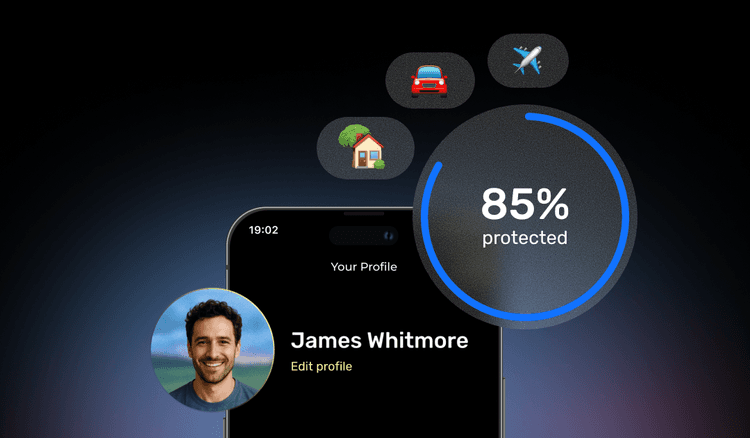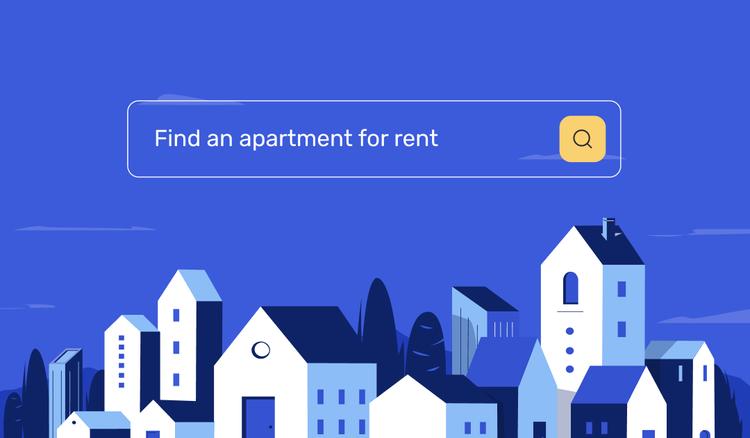The battle of iOS vs. Android development has already become a classic confrontation in the software development world. Fans of each operating system are confident that they are creating the best apps while the opponent loses in many ways.
Though it's impossible to identify the unanimous winner, this guide will help you better navigate app development for both Android and iOS. By the end of this post, you’ll know the key differentiators, pros, and cons of each approach, and will be able to decide in favor of one (or maybe figure out that your business needs both)!
Key differences between iOS and Android development
Navigating the landscape of mobile app development for iOS and Android involves understanding the nuanced differences between the platforms. Let’s dive deeper into this question:
Programming languages
iOS developers primarily use Swift, a modern programming language introduced by Apple. Swift is designed to be concise and clear. This means that the language is quite easy to learn, which enhances developer productivity.
Android development traditionally relies on Java and Kotlin. For an extended period, Java has served as the principal language in Android development. It’s known as versatile and object-oriented, providing compatibility across different platforms. Kotlin is relatively newer but fully interoperable with Java. Thus, developers can use both languages within the same project.
This difference in programming languages not only impacts the overall developer experience on each platform but also influences your choice of a dedicated development team you’ll hire for the project.
Mobile app development process: step-by-step guide
Read articleApp distribution: App Store vs. Google Play
iOS apps are exclusively distributed through Apple’s App Store. This curated marketplace has strict guidelines for app quality and content. Since the App Store aims to maintain a high standard for user experience and security, the app review process can be quite time-consuming.
Android apps are published in Google Play, which is relatively more lenient in its approval process. Google Play allows developers to launch an app more quickly, ensuring a more flexible environment for experimentation and updates.
Fragmentation
Perhaps, this is one of the most notable differences between iOS and Android development. Fragmentation refers to the diversity of devices within a given platform. In this context, developers have to take into account various screen sizes, resolutions, and hardware specifications, which leads to a more complex development process.
The Android ecosystem boasts a vast range of devices from different manufacturers with varied parameters. Unlike Android, the iOS ecosystem offers a limited number of devices, all under Apple's direct control. This uniformity simplifies development and ensures a consistent user experience.
iOS app development: pros and cons
Pros of iOS app development
-
Great user experience
iOS is renowned for providing a consistently smooth and intuitive user experience across its devices. Apple's emphasis on design guidelines, such as Human Interface Guidelines (HIG), ensures an aesthetically pleasing journey. This commitment to user-centric design fosters high-quality products.
-
Higher security
iOS development is synonymous with a robust security framework, making it a preferred platform for apps handling sensitive data. Apple's closed ecosystem, strict app review process, and robust encryption protocols contribute to a more secure environment. This is particularly crucial for applications dealing with financial transactions, healthcare information, or personal data.
-
Unified ecosystem
Developing an iOS app means working within a single ecosystem, where devices, software, and services seamlessly integrate. It simplifies app creation as developers don't face the vast diversity of screens seen in the Android ecosystem.
looking for a Trusted Partner for ios app development?
Contact usCons of iOS app development
-
Strict launch guidelines
One of the most notable challenges in iOS vs Android development lies in app store publishing guidelines. While maintaining a high standard for app quality, Apple App Store’s stringent review process can steal much time. Delays in launching mobile apps and further updates can seriously affect the overall app's competitive edge and user engagement.
"In my experience, there are 5 most common reasons for publishing rejection on the App Store.
If you provided incorrect information about what data about the user the app collects and for what purposes you use it, you'll be rejected. You must be honest and describe all possible scenarios.
Another frequent case is non-compliance with design guidelines for paywalls. The subscription information should be very clear to the user and provide access to all available plans without any hidden options.
The inability to report in-app content or specific users also plays an important role, and your application should react to all the complaints. The two last ones are the ability to sign in with Apple and, from 2021, to delete user accounts, especially in projects with personal data.
As you see, most Apple requirements support a high level of ethical criteria. Usually, working with reliable partners who have experience in publishing apps will save you from such pitfalls. At SolveIt we take into account all the risks."
Andrei Savich, CTO at SolveIt
-
Closed-source development
iOS development operates within a closed-source environment. This closed nature restricts developers from implementing certain customizations or deep integrations. In contrast, Android, being open-source, allows more freedom in modifying system-level functionalities. For instance, Android users have the flexibility to personalize their home screens extensively which is not easily achievable on iOS.
-
Limited integration to third-party services
While iOS provides seamless integration with Apple's ecosystem, including services like iCloud and Apple Music, it tends to be less flexible when incorporating third-party apps. This can pose difficulties if you aim to create an app that interacts seamlessly with external services like payment gateways, for instance.
Android app development: pros and cons
Pros of Android app development
-
Open-source nature
Open source promotes the rise of a vibrant and engaged developer community. The collective effort leads to faster issue resolution, continuous updates, and the evolution of the software. Plus, such transparency contributes to a more inclusive and educational environment, allowing developers to contribute to the ongoing development of the Android platform.
-
Greater customization options
Android allows developers to access and modify the operating system's source code. This level of openness grants developers the freedom to tailor the user interface, functionalities, and overall user experience to specific business requirements.
-
Quicker app review
Compared to the review process of Apple’s App Store, Google Play allows developers to deliver updates and new features more rapidly. The simplified process facilitates quicker adaptation to user needs and market trends.
Cons of Android app development
-
Device fragmentation
As mentioned earlier, Android runs on a myriad of devices, each with unique specifications. Navigating this fragmentation can become an extended endeavor as it requires thorough testing and optimization efforts to achieve seamless app functioning.
-
Security concerns and bug issues
When it comes to security, Android’s open-source nature is considered more as a drawback. The flexibility to modify the source code can lead to inconsistencies and unexpected behaviors across different devices. Developers need to invest more time in addressing these concerns to deliver bug-free products.
-
Slower monetization
Android apps often face a slower monetization process compared to their iOS counterparts. While the Android user base is vast, users on this platform are less inclined to make in-app purchases. This difference in user behavior is notable in apps that rely on freemium models or in-app purchases for revenue. As such, developers targeting the Android platform must carefully strategize their app monetization models.
iOS and Android app development cost
It’s not justified to claim that the Android app development cost is higher than iOS, or vice versa.
The budgetary considerations for Android and iOS app development vary significantly based on many factors. One primary factor is the development tools and languages specific to each platform.
The expertise of developers in programming languages, the availability of skilled professionals, and product complexity can impact costs. The design requirements and the need for adaptability also play a role.
As you already know, the fragmented nature of the Android ecosystem can lead to increased development and testing efforts, contributing to higher costs compared to the more controlled iOS environment.
How much does it cost to design a mobile app in 2023?
Read articleBut when it comes to some development tools, the situation is the opposite. As an example, each iOS project requires an Apple developer account, and this comes with a notable cost. A standard subscription entails an annual fee of $99, while the Google Developer Account charges a one-time payment of only $25.
Moreover, iOS and Android app development costs are influenced by the location in which you are hiring developers. As per information from Glassdoor, the average hourly rate for developers in the US starts at $90 for iOS and $80 for Android. But if you opt to hire developers in the Eastern European region, hourly rates start from around $60 and $55 for iOS and Android app development accordingly. Leveraging an ATS HR system can significantly streamline and automate this crucial process, enhancing efficiency and ensuring a more thorough evaluation of potential candidates.
Choosing between iOS and Android app development: the SolveIt's experience
“The logic of decision-making about the platform should respond to the further business aims of the product. Technical solutions are a powerful tool on the path to the commercial success of the application. Let's show you how they actually complement each other using these 2 recent cases.
Case 1. The client turned to us to develop an app in which users can conduct video broadcasts and communicate with each other. The initial request was to test the client's hypothesis and develop the idea further over time.
One of the standout features of the app was the UI animations. Having studied the initial requirements and possible implementation options, we suggested that the client choose iOS as the target platform. It's optimized for motion effects that should work smoothly and efficiently on all relevant devices. It is more difficult to achieve the same performance on Android devices, as there is a large fragmentation and many variations of versions of the operating system. Plus, iOS users are more likely to try new apps and services, which will allow them to reach their target audience faster.
Case 2. A telecommunications company contacted us to develop an application for their customers that would allow them to diagnose problems with their Internet connection at home.
So it was supposed to compile various information about the quality of the connection, conducting various tests directly from the user's device. The Android platform allows you to collect a large amount of telemetry from the device and transmit this data to the support service, and we opted for it. The thing is, iOS doesn’t provide access to a large amount of such information, as it considers it private.
Many entrepreneurs find it difficult to choose a platform simply because they don't have enough technical expertise, and that's okay. The most competent solution would be to use the services of a CTO, which will form the technical direction of the project."
Andrei Savich, CTO at SolveIt
The decision to follow a certain approach should be made during the discovery phase of your project. Here are the most common scenarios you can take as reference points when choosing between Android vs. iOS development:
When to choose iOS app development
Scenario 1: You prioritize app monetization
If your primary goal is to maximize app monetization, looking for iOS app development services is often a strategic move. iOS users have been historically more willing to pay for apps and make in-app purchases. In figures, statistics suggest that iPhone users spend 7x times more on apps than Android users.
In general, the App Store ecosystem has created a culture where users are accustomed to paying for high-quality apps. This is especially advantageous for apps with premium features and apps targeting niche markets with luxury goods and experiences like a Band of Brothers tour or a yacht charter.
Top 5 app monetization strategies to consider for your mobile app
Read articleScenario 2: The time-to-market deadline is not too tight
On the one hand, developing for iOS provides more streamlined testing and optimization compared to Android, thanks to a more controlled environment. This can be particularly advantageous for small teams or startups with limited resources, allowing them to focus on refining the user experience.
However, you should remember that publishing your app on the App Store involves a more intricate process. And there’s a significant likelihood of rejection if the development guidelines are not adhered to the full extent. So make sure that you have extra time for the App Store review and app refining if needed.
Ultimate Guide to the Best ASO Tools for Boosting App Visibility
Read articleScenario 3: Your future app relies on the latest technology
Apple has a reputation as an early adopter of the latest technologies in its devices and software. If your app's success is tied to offering experiences like AR, AI, or machine learning, starting with iOS allows you to tap into Apple's advancements and deliver a more technologically advanced product to users.
When to choose Android app development
Scenario 1: You plan to reach a wider market
Android continues to dominate the global market, having a 70% market share in 2023. In countries like India, Southeast Asia, and parts of Africa, Android devices are more prevalent due to their affordability and the wide range of options available. If you plan to tap into a broad and diverse user base, it makes sense to start with Android app development.
Scenario 2: Your app demands a high level of customization
If you're deciding between Android vs iOS development, custom Android app development is often the preferred option when your app requires deep integration with system-level functionalities or demands a high level of customization. Apps that offer unique user interfaces, extensive device integrations, or reliance on specific hardware features can benefit from the Android operating system.
When to choose a cross-platform app development
Scenario 1: You want a multiplatform app but have a limited budget
When budget constraints dominate the game, opting for a cross-platform app development services becomes a nice way out. Cross-platform frameworks like Flutter allow developers to write code once and deploy it across both iOS and Android platforms.
Flutter for app development: 10 reasons to choose
Read articleThis approach significantly reduces development costs compared to building separate native iOS and Android apps. For startups looking to have an online presence on both major mobile platforms, a cross-platform solution provides a cost-effective compromise. Working with cross-platform app development companies can further enhance this process, ensuring that the app is optimized for performance and user experience across different devices.
"After 8 years of work in the field of mobile development, I can definitely say that Flutter is the naturally appropriate option for some specific application types in several industries:
E-commerce: in most cases, apps of this kind have their own design in order to match the corporate style and display dynamic information. Flutter provides the ease of development of various interface components, and a single code base will allow you to implement new functionality faster.
Retail & healthcare: mobile applications for client programs created for medical and shopping centers as a rule require access to various dynamic information, and Flutter will quickly add new functionality in this case.
HR platforms for business: in those kinds of apps for internal resources, clients always focus on functionality and want to provide a clear interface without overloading it with redundant details. Flutter allows to center around features, and UI will be implemented with the components that are familiar to iOS and Android users."
Andrei Savich, CTO at SolveIt
Scenario 2: You plan to test your app idea as an MVP first
In case you’re not sure which platform to choose and need to validate a new app idea, cross-platform development offers a quick turnaround. You can build a minimal viable product (MVP) with a single codebase and deploy it on both iOS and Android platforms.
I have an idea for an app. Where do I start? [Preparation guide]
Read articleMVP development will help you quickly get the app into the hands of users and gather valuable feedback. It may turn out that users of only one platform are interested in your product, or maybe you need to delve into native app development for both Android and iOS. Either way, you'll get a chance to iterate with potential users swiftly without large expenses.
Final thoughts
We hope that this article will help you put aside your personal preferences and make an informed business choice between mobile app development for iOS and Android. To pick the right one, make sure that your project requirements, target audience, and business goals are aligned with the distinctive features of iOS and Android apps.
If you’re looking for a reliable partner for mobile app development and consulting, search no more – SolveIt team is here to support your project. Don’t hesitate to drop us a line today!