In a hyper-competitive environment like the App Store and Google Play Store, developing a quality app is just one step in setting your app up for success. But what if users never get to discover it? An effective App Store Optimization (ASO) strategy can help position your product optimally in front of the right eyes and expedite growth.
Below you can explore some proven ASO tips that can aid your mobile app marketing efforts and act as a solid foundation for App Store and Play Store improvement.
How ASO can help grow your app
Simply put, App Store Optimization is the process of researching and applying the most favorable organic app store marketing strategies to your app metadata. Optimized app metadata can be the difference between your app consistently ranking high among search results or plateauing and sinking over time.
To understand how your app can benefit from proper App Store optimization, you need to understand what affects your ranking and conversion rate in the first place. Your app listing information is made up of fields that can be divided into two categories – those that are indexed and those that aren’t.
Top 15 best app store optimization tools for mobile apps
Read articleMobile app store indexation
Indexation is how Apple and Google’s algorithms recognize keywords in your app metadata to determine relevance for those phrases. For example, if a user searches for the term “fun games” the algorithms will scan eligible fields for that same keyword so that they can determine search result rankings.
Having over 70% of visitors using search to discover apps should give you more than enough reason to make sure the following fields in your app metadata are optimized.
1. App title In both the App Store and Play Store your app title plays a vital role in not only attracting users but contributing to higher rankings. A recommended ASO strategy you can apply is incorporating title tags. Title tags are your way of supporting your app name with relevant words or phrases that users can associate with their search query.
2. App subtitle Your app subtitle is an App Store-exclusive field found on your app listing positioned directly under your title. This short 30-character field can be used to include keywords that also contribute to building relevance for your app.
3. App short description Your short description is essentially Google’s version of the app subtitle. While the short description doesn’t appear alongside the title like in the App Store, it’s still important to use this 80-character field to your advantage for keyword inclusion. Sitting just before your full description, you can structure this field to include copy that acts as a brief introduction to your app.
4. Google Play description While your app has a description on both app stores, only your Google Play Store description is indexed for keywords. You can use the description as a powerful ranking and conversion opportunity by combining engaging copy with relevant keywords to help improve your ranking as well as the conversion rate.
5. Keyword bank Your keyword bank is a field provided by Apple, not visible to users, where you can include relevant terms for indexation as well. Here you’re given 100 characters which you can use to include keywords you might have missed or deemed less important than those in your title and subtitle.
What affects app conversions
While the reason a user might download is unique to each individual, you can maximize your chances of someone tapping the “Install” button by following a few ASO best practices. If proper keyword selection, keyword tracking, and placement help your app get discovered, phrase structuring and a good understanding of your audience will help drive conversions.
As there are fields that contribute to higher rankings, there are others that can be used to close the deal with those warm prospects browsing your app listing. Below you can find which fields you can optimize to potentially drive more downloads.
1. App icon Since this may be the first creative asset some users see, optimizing your app icon is essential to attract a visitor’s attention at first glance. For both platforms, you want to ensure your app icon stands out while also being easily attributable to the features users are looking for. There are exceptions to the latter – notably if you have a strong brand presence or large user base – but it’s best to follow this best practice if you are initially launching in order to attract users.
2. App screenshots App screenshots are the visual elements found on every single listing that significantly contribute to higher user engagement and even higher conversions. Optimized screenshots are an effective tool for getting important app information across, but doing so in a way that also retains user attention.
3. App preview & promo videos Take screenshots a step further and you have App Previews and Promo Videos. Situated just before your screenshots, Apple App Previews and Google Promo Videos give you a brief window to get app information across in a format that’s exploded in popularity in recent years. Because videos provide a more dynamic viewing experience than still images and can potentially get more information across in a short amount of time, optimized App Previews and Promo Videos can be effective in informing and converting users.
4. App store description Like the Play Store, the App Store gives you 4000 characters to work with to describe your app in detail. However, Apple’s version of this field is not indexed for keywords, meaning that your approach to the information you include and how you structure it will vary. Prioritizing readability and highlighting app features will be your main objectives when developing a quality description.
Additional app store optimization tips for launch
Optimizing your metadata fields will be your most important ASO task for launch, but there are other considerations you’ll want to take into account when preparing for launch.
1. Perform competitor research
Whatever trends are popular in your market, there’s a good chance the top performers in your industry are aware of and adapting to them – they’re at the top for a reason, right? Take a look at how they incorporate keywords in their metadata, what screenshot and app preview strategies they might be applying, and how they position themselves through their brand tone of voice.
Analyzing these factors and finding commonalities among other top-performing apps will not only give you insight into what is working but could also help you find opportunities for differentiation. Maybe you’ve seen a gap that competitors are ignoring that you can capitalize on through your own app optimization. The only way to find out is by conducting a thorough competitive analysis.
2. Soft launch your app
A soft launch of your mobile app could be a good idea if you’re unsure how your app might perform in a new market. Through a soft launch, you would target a secondary territory that ideally mimics the performance and user behavior of your primary one as closely as possible.
Through minimal marketing and gradual data collection, you may be provided with valuable information as to how your primary target audience will react to your app once it launches. This gives you an opportunity to perform edits to your app listing before pushing it live to your main territory.
3. Run a paid marketing campaign
Growing organically can be a slow process. As your mobile app goes through its first round of indexation, users discover it, they download (or don’t), and your position is adjusted, it can be weeks before you even begin to see results. Running specific paid marketing campaigns or leveraging SMS marketing to notify existing users and encourage early engagement can give your initial organic performance a welcome push.
With Apple Search Ads and Google Ads complementing your organic ASO efforts, you can increase your visibility as soon as you launch and gain insights as to how your metadata fields are performing as users discover your app listing. This can also help build relevance as with the increased visibility also comes – potentially – an increase in downloads. This performance boost further informs the algorithm that your app is relevant for the search terms related to the paid campaign, in turn positively influencing its organic ranking.
4. Integrate the right ASO tools & technology
You’ll want to see how you can prepare for launch as well as continuously edit your listing information to stay competitive and relevant to users. You can do this by manually documenting your app performance with the help of basic insights provided by Apple’s App Analytics and Google Analytics or you can use comprehensive ASO tools that provide a deeper look into how your app is performing.
With detailed insights that can help you not only prepare your mobile app for launch but also improve app performance in the long run, choosing the right ASO tools and technology can be a game changer for those looking to take their ASO efforts to the next level.
Summary
Your app is ready to launch and you now know how ASO can help drive visibility and conversions to your app. You also know what fields to pay attention to so that you can optimize them to help your app rank higher and achieve more downloads. All that’s left is for you to apply the App Store optimization tips above to help you optimally position your app and increase your conversion rate.

![How to create a fitness app: complete development guide [steps, features, costs]](/_next/image?url=https%3A%2F%2Fsolveit.dev%2Frails%2Factive_storage%2Fblobs%2FeyJfcmFpbHMiOnsibWVzc2FnZSI6IkJBaHBBaVlDIiwiZXhwIjpudWxsLCJwdXIiOiJibG9iX2lkIn19--f4f49625f7b386f020ef279402f1313a6711742a%2FHow%2520to%2520build%2520a%2520fitness%2520app1-min.jpg&w=750&q=75)
![IOS and Android development: what to choose? [overview, benefits, challenges, costs]](/_next/image?url=https%3A%2F%2Fsolveit.dev%2Frails%2Factive_storage%2Fblobs%2FeyJfcmFpbHMiOnsibWVzc2FnZSI6IkJBaHBBamNGIiwiZXhwIjpudWxsLCJwdXIiOiJibG9iX2lkIn19--a43e516190d493dbddb660851612261f074405cc%2Fcover2%2520IOS%2520and%2520Android-min.jpg&w=750&q=75)