Over the past 5 years, the software-as-a-service market has been experiencing rapid growth, and this trend is expected to continue. Just imagine: over this period, the number of venture investments in SaaS startups has more than doubled, and in 2024 it amounted to $161.1B.
But supply is always only a humble follower of demand: end users spend more on SaaS than any other cloud service, accounting for more than 35% of the total IT enterprise budget (Gartner).
Why is SaaS development becoming popular, and why exactly do these applications deserve the love of their users? Let's reveal all the advantages and stages of SaaS application development in this article and discuss the cost and challenges accompanying this path further.
What is SaaS?
SaaS, or Software as a Service, refers to a software delivery model where web applications are hosted by a provider and made available to users over the internet, typically through a web browser or mobile app.
Website or web app: the difference explained?
Read articleWe might mention, the idea of "the cloud" is closely related to SaaS, but it is not an absolute feature for all SaaS platform development. Some of them may have a hybrid architecture, where some functionality and data reside on the provider's servers, while other parts are located on the user's local devices. This depends on the specific requirements and characteristics of the application.
"The key difference is that with SaaS, the user doesn't have to worry about things like software installation, updates, maintenance, or data storage. The provider handles all of that, and the user simply pays a subscription fee to access the software they need."
Ilia Kiselevich, CEO at SolveIt
Types of SaaS applications
SaaS applications span a diverse range of functionalities, catering to the needs of businesses and individuals across various domains. All of them can be classified into 8 common types:
1. Productivity and collaboration tools: These include cloud-based word processors, spreadsheets, simple project management software, presentation software, project management tools, and communication/messaging platforms.
Examples: Google Workspace, Dropbox, Slack, and Trello.
2. Customer relationship management (CRM) Software: SaaS CRM solutions allow businesses to manage their sales pipelines, customer data, and interactions in the cloud. Custom CRM can provide tailored features for specific business needs. They simplify the CRM process cycle by bringing all customer interactions together into one seamless flow. Plus, as your business expands, these systems scale with you, always ready to meet the next challenge.
Examples: Salesforce, HubSpot, and Zoho CRM.
3. Enterprise resource planning (ERP) systems: SaaS ERP platforms integrate a company's core business processes like accounting, human resources, and inventory management.
Examples: NetSuite, Workday, and SAP S/4HANA Cloud.
4. Content management systems (CMS): These cloud-based SaaS platforms allow users to create, manage, and publish digital content without extensive technical knowledge.
Examples: Wix, SquareSpace, and WordPress.
5. Human resources management: SaaS HR tools handle employee onboarding, payroll, benefits administration, and performance tracking. To find the best fit, it’s essential to explore different options for HR management.
Examples: Zenefits, Gusto, and BambooHR.
6. Business intelligence and analytics: These SaaS offerings provide data visualization, reporting, and advanced analytics capabilities.
Examples: Tableau, Power BI, and Qlik Sense.
7. Billing and invoicing tools: SaaS-based solutions for automating recurring billing, sending creating professional invoices, and managing payments.
Examples: Stripe, Klarna, and Recurly.
8. Industry-specific applications: Vertical-focused SaaS solutions cater to the unique needs of particular sectors, such as healthcare, e-commerce, real estate, or education.
Examples: Veeva for life sciences, Yardi for property management, and Shopify for online marketplaces.
SaaS app development is primarily more prevalent in the B2B domain – that's explained by the fact that businesses have more complex and specialized needs that require robust, scalable, and feature-rich software solutions, unlike individuals.
Why do users love SaaS apps?
To understand why this relatively young technology has become a phenomenon so quickly, it is enough to compare SaaS apps with taxi services.
Uber or Bolt have advantages over outright car ownership, providing the client with convenience and quick decision-making. With this, the taxi service company handles the responsibilities of maintenance, insurance, parking, and repairs, freeing the user from those burdens.
Similarly, SaaS vendors offer advantages over licensed software by reducing the technical overhead by managing SaaS platform development and maintenance. So, the benefits for users are:
-
Low entry threshold. Users can quickly try out the SaaS application at no cost due to a free trial to evaluate if it meets the needs of their business and make an informed decision.
-
High security. The SaaS provider handles all the data protection and cybersecurity measures, ensuring compliance with industry regulations. The cloud nature of the solution involves automatic backups.
-
Affordable budgeting. SaaS applications typically have flexible, subscription-based pricing that is more cost-effective than purchasing licensed software. This makes them accessible for SMBs.
-
Automatic updates. Users always have access to the latest version of the software without having to manually download and install updates, which are pushed seamlessly with no disrupting operations.
-
Tailored offering. SaaS apps can easily scale up or down to accommodate changes in the user's business needs, eliminating functionality or expanding it on-demand, fitting businesses of all sizes.
-
Reduced operational costs. Users don't have to invest in hardware, IT infrastructure, expert human resources, testing, or maintenance, as the SaaS provider handles these responsibilities.
"Of course, all these advantages do not exclude the need for data migration, user adoption, and the integration of third-party services. And yet, these are compelling arguments in favor of SaaS app development as a business owner, as it ensures the market's interest."
Ilia Kiselevich, CEO at SolveIt
Benefits of SaaS development
A successful software-as-a-service app must combine innovative technologies, deep market/users understanding, and an unwavering focus on commercial success.
If the benefits for users are clear, let's uncover the benefits SaaS development brings to startup founders as a model itself:
Recurring revenue
The key advantage of SaaS platform development for business owners is the ability to generate stable, predictable revenue streams. With automated SaaS subscription billing and management software, businesses can ensure consistent monthly or annual payments from clients—something traditional one-time software sales can’t offer. This reliable cash flow not only strengthens the business's financial health but also provides opportunities to reinvest in sales strategies, customer acquisition, and retention initiatives.
By deeply understanding each industry's market dynamics and seasonality patterns, you have the ability to forecast the splash of subscription purchases and customer growth. F.i., companies serving the accounting industry tend to experience higher signups and renewals during Q1 and Q4. Isn't that the best way to tailor your financial strategy?
Ease of deployment
The primary advantage of SaaS development over traditional software is the reduced cost and time required to deliver the solution to the target market. Bringing the product to the end user enables vendors to start generating revenue faster.
Also, for providers, the ability to centrally fix, update, and deploy offerings in the cloud also reduces software maintenance costs. This allows them to easily offer value-added services, like cloud analytics, online training & user manuals, etc., which would be difficult to provision with on-premise software or without the best vendor management systems.
Scalability
The cloud-native architecture of SaaS platform development also facilitates easy integration with a wide range of third-party solutions.
Through the use of well-documented existing APIs, SaaS vendors can seamlessly incorporate additional functionalities into their core offering. This allows them to leverage best-of-breed features that satisfy fluctuating industry demands with no need to develop them from scratch, which also leads us back to the question of cost effectiveness.
SaaS app development process: 8 steps for success
A competent SaaS app go-live requires a well-planned and carefully executed approach. To ensure the success of your startup venture, it is crucial to navigate the key steps in the SaaS app development process with expert guidance. Commonly, it consists of the next steps.
Step 1: Market research and idea validation
This discovery stage involves analyzing the target market and competitors, identifying user needs and their personas, and validating the core product idea. The goal is to gather customer insights to inform the SaaS application development process and ensure the solution addresses a real problem.
Expert tip: Conduct a "smoke test" by creating a simple landing page for your MVP idea and driving traffic to it. Measure conversion metrics to validate initial interest before investing heavily in development.
Mastering the discovery phase: your guide to project success
Read articleStep 2: Defining project scope
In this stage, you'll define the core functionality and key features of your minimum viable product (MVP). This involves features prioritization based on user needs and business objectives by outlining specific user stories that will make your SaaS app authentic, and meeting their acceptance criteria.
Expert tip: Wireframes or low-fidelity prototypes help you reproduce detailed user stories. If some of the features are aside from the user flow, you'll be able to effectively define the prioritized backlog.
Step 3: UI/UX design
For SaaS software, the focus shifts towards creating experiences that are intuitive, efficient, and accessible. Simplicity is key, as the UI must guide seamlessly through the app's core functionality. This stage includes development of the high-fidelity prototypes and a design system. Use UX testing tools and conduct research to build UX based on data from real users. This way you can implement real-users insights into your prototypes and avoid costly changes in the future.
Expert tip: One of the prominent SaaS app development trends for 2025 is the rise of mobile-first design, as more users seek to access the solution on-the-go, so keep this aspect in mind for post-MVP iterations and choose a tech stack wisely.
Step 4: Choosing a monetization model
Defining the appropriate revenue generation model – whether freemium, subscription, usage-based, or a hybrid approach – is critical for the long-term sustainability of a SaaS product. The chosen option can give the startup a competitive advantage and facilitate faster user acquisition and adoption.
Expert tip: To arrive at the optimal pricing policy, product SaaS teams can use A/B testing. Benchmarking competitor monetization also helps to identify the shortcomings or adopt and improve upon the best practices.
Step 5: Defining the tech stack
This stage involves key considerations on the frontend and backend frameworks, cloud platforms or services, and CI/CD tools that will be leveraged for SaaS app development. This decision lays the foundation for the architecture, scalability, and long-term maintainability of the product. Choosing a cloud service provider is crucial at this stage, as it directly impacts the app’s performance, security, and cost-effectiveness. Selecting a provider that aligns with your chosen frontend and backend frameworks, as well as your CI/CD tools, helps streamline the development process. Ultimately, these decisions set the stage for efficient deployment and robust functionality.
Expert tip: Prioritize proven technologies that have a track record of powering successful SaaS products. Reliable options often include Node.js for the backend, React for the web development of the frontend, and industry-leading cloud platforms like AWS, Azure, etc.
Step 6: MVP development
The primary objective to build an MVP is validating the core functionality and gathering user and stakeholder/investor feedback. As such, the focus should be on delivering a testable product quickly and efficiently, rather than implementing an extensive feature set upfront.
Expert tip: Resist the temptation to overbuild or add unnecessary complexity upfront. A reliable SaaS application development company will help you define a clear product vision and roadmap that aligns with your business objectives.
Looking for a partner to build and design your SaaS MVP?
Contact usStep 7: Testing and getting feedback
SaaS apps must work seamlessly across different web browsers, OSes, and devices. They may handle sensitive customer data, and the user base will only continue to grow. That's why load, stress, and compatibility testing are essential. API integrations also have to be covered.
Expert tip: Implement a structured feedback loop to continuously improve the product based on user insights. This can involve user surveys, one-on-one interviews, and close collaboration with early adopters.
Step 8: Product scaling
Once the MVP has been validated and testing has revealed any issues, direct forces are directed toward scaling the product – adding new features, improving the infrastructure, and optimizing the UX. The goal is to turn the MVP into a fully-fledged SaaS app that can meet the growing user demands.
Expert tip: Ensure the app can handle increased user traffic and data volumes without compromising performance or stability. Work closely with your SaaS development partner to identify and address any scalability bottlenecks in the system.
Having a reliable technology partner to guide you through each stage of SaaS app development can make all the difference. With their expertise and support, you can ensure your app not only launches successfully, but continues to grow and thrive in the long run.
Top 3 challenges of SaaS app development
Like any type of software, the development of SaaS platforms comes with its own unique set of considerations. We touched on this a bit when discussing the testing phase – the fact is, QA services are absolutely vital for these sorts of projects. These 3 key challenges we outlined really drive home why that's the case:
Challenge 1: Data security and privacy
When developing a SaaS app, it is crucial to carefully plan and implement measures to protect user data. This includes encrypting data, enforcing the principle of least privilege, and regularly conducting security and compliance audits. In addition to standard security practices, incorporating an SBOM enables startups to maintain transparency in their software dependencies and manage potential security vulnerabilities effectively.
For a startup utilizing SaaS app development and UX/UI design services, it is important to ensure that the contractor has the necessary experience and tools to maintain a high level of security.
Challenge 2: Scalability and fault tolerance
SaaS apps must be capable of quickly scaling to handle growing numbers of users and data. Additionally, they must be fault-tolerant to ensure high availability for users. This requires meticulous application architecture design and the selection of appropriate technologies.
If you are hiring a dedicated development team for your SaaS project, it is important to verify that they have experience in designing highly scalable and fault-tolerant systems.
Challenge 3: Integration with other systems
For a startup leveraging an outsourced development partner, having a contractor with proven experience in this area is really important. They need to have a solid grasp of modern API standards and integration architectures to be able to deliver integration capabilities that are both robust and flexible.
Trying to tackle complex third-party connections without that specialized knowledge can lead to a lot of headaches down the line.
Cost of SaaS application development
SaaS app development requires a significant investment, both in the initial build and ongoing operations.
"As a general estimate, the initial development of a basic SaaS application can range from $25,000 to $250,000+, depending on the complexity. Ongoing maintenance and hosting costs are typically 15-30% of the initial cost per year. However, the actual cost can vary widely based on the specific requirements of the SaaS platform."
Ilia Kiselevich, CEO at SolveIt
Let's take a closer look at the key cost considerations for two common scenarios – building an SaaS MVP versus a full-featured SaaS product.
SaaS MVP app development
-
Platform complexity: The initial SaaS MVP will likely have a more limited set of core features, simpler integrations, and basic security/compliance needs. This keeps the complexity and development costs lower.
-
Development approach: Building an MVP from scratch can be more cost-effective than using an enterprise-grade SaaS framework, as the latter may have higher licensing fees. However, a framework can accelerate development.
-
Development team: An outsourced SaaS application development company, especially in regions with lower hourly rates, can provide more cost-effective MVP development compared to an in-house team.
-
Hosting/infrastructure: Minimal cloud infrastructure and hosting requirements to support the MVP's user base and data needs.
Typical cost range: $25,000 - $100,000.
Full-featured SaaS product development
-
Platform complexity: A full-featured SaaS product will have more functionality, integrations, user roles, data processing, and security/compliance requirements. This added complexity drives up development costs.
-
Development approach: Fully custom web app development offers more flexibility but may require a larger initial investment. Enterprise SaaS frameworks provide more features out-of-the-box but can have higher licensing fees.
-
Development team: A specialized SaaS app development partner with domain expertise is often required to deliver a robust, full-featured SaaS platform, which increases costs.
-
Hosting/infrastructure: Robust cloud infrastructure, databases, content delivery networks, and other backend services are needed to support a scalable, high-performance SaaS product.
-
Ongoing maintenance: Continuous updates, new feature development, bug fixes, and infrastructure scaling requirements add significant ongoing costs.
Typical cost range: $100,000 - $250,000+.
SaaS application development [SolveIt Experience]
At SolveIt, we start by validating your SaaS concept, conducting market research and prototyping to ensure your product aligns with customer needs. Once the groundwork is laid, our seasoned developers will bring your SaaS application to life using the latest technologies and best practices.
B2B SaaS e-commerce platform
Jabal is an online e-commerce platform that enables small appliance distributors to participate through a subscription-based model in a marketplace. By leveraging a SaaS approach, we were able to provide Jabal's users with a centralized and accessible solution for managing their trade operations.
The platform offers a range of features, including inventory management, order processing, and sales reporting, all accessible through a web-based interface. The subscription monetization ensures a recurring revenue stream for the platform. The synergy of React's modular architecture and Java's powerful data management capabilities makes Jabal a scalable and efficient SaaS solution.
On-demand service SaaS solution
YMaster is a SaaS app that connects customers with a wide range of services, from tow trucks to mobile mechanics, using a sophisticated algorithm to match the user's request with the most suitable provider.
Users can access the full functionality of YMaster through a web interface built with Bootstrap and Java, or by installing mobile apps on iOS and Android, which synchronize data and provide native access to platform capabilities. A subscription model enables contributors to register and offer their services, which generates recurring revenue for the business.
At SolveIt, we have successfully completed the entire development cycle for our SaaS application, from discovery to launch, and provided ongoing marketing support. Thanks to this holistic approach, the YMaster SaaS app gained 3000+ registered users and achieved a 23.8% retention rate in the first few months of launch.
Final words
SaaS platform development is currently at the peak of its popularity, and as an experienced vendor, we possess the deep knowledge and honed skills to ensure your SaaS app is not just riding the trend, but is designed to be truly functional and profitable.
Start your journey today, and together we will build a SaaS solution that sets you apart in the market and drives lasting value for your customers!
FAQ
1 | What is SaaS development?
SaaS, or Software as a Service, refers to a software delivery model where web-based applications are hosted by a provider and made accessible to users over the internet, typically through a web browser or mobile app. The key distinction is that the user doesn't need to worry about software installation, updates, maintenance, or data storage. The provider handles all of those backend tasks, and the user simply pays a subscription fee to access the software they need.
2 | How much does it cost to develop a SaaS application?
Building a SaaS MVP tends to be on the lower end of the cost spectrum (cost range: $25,000 - $100,000), while a full-featured SaaS product can be significantly more expensive to develop and maintain over time (cost range: $100,000 - $250,000).
SaaS application development cost depends on factors like the scope of features, complexity of integrations, security/compliance requirements, development approach (custom vs. framework), and the expertise of the development team.
3 | What steps are involved in the SaaS application development process?
There are several key stages to consider for successful SaaS application development:
1. Market research and idea validation.
2. Defining project scope.
3. UI/UX design.
4. Choosing a monetization model.
5. Defining the tech stack.
6. MVP development.
7. Testing and getting feedback.
8. Product scaling.
4 | How long does it take to build a SaaS application?
The timeline for building a SaaS application can vary significantly depending on the scope and complexity of the project. Based on industry averages and best practices:
-
For a minimum viable SaaS product (MVP), the typical development timeline can range from 2 months to 6 months.
-
For more complex, enterprise-grade SaaS applications, the development process can take 6 months to 12 months, and potentially longer.
5 | What are the main types of SaaS applications?
Here are the main SaaS application types:
- Productivity and Collaboration Tools.
-
Customer Relationship Management (CRM) Software.
-
Enterprise Resource Planning (ERP) Systems.
-
Content Management Systems (CMS).
-
Human Resources Management.
-
Business Intelligence and Analytics.
-
Billing and Invoicing Tools.
-
Industry-Specific Applications.

.png&w=750&q=75)
.png&w=750&q=75)