Many mobile app makers fail to notice that the UX of paying is a significant part of the design. Because m-commerce is expected to reach $1.14 trillion in 2025, businesses now face greater pressure to improve how customers check out. If the process for paying is just a bit difficult, customers may leave their carts, which can hurt your income.
We will look at the main UX trends and ideas that are guiding changes in mobile payment systems over the next 5 years. We’ll examine the effect of one-click checkout, digital wallets and biometrics on customer conversions. You’ll discover actions you can take to gradually enhance how your app is paid for, based on user behavior. Enhancing how your app is paid for may require the adoption of modern payment gateway integration services tailored to user behavior and app performance. Improving how users pay can take constant checking and editing, but the gains for your business can be huge.
Key mobile payment UX statistics
-
The average mobile checkout process has between 5-15 fields.
-
Complicated checkout processes lead to cart abandonment rates of over 85% on mobile devices.
-
Pages that load in under 2 seconds have 70% longer sessions with a 35% lower bounce rate. Slow mobile pages lead to 123% more lost sales compared to desktop.
-
85% of consumers believe a company's mobile site should be just as good or better than its desktop site.
As these statistics show, optimizing the payment process for the constraints of mobile is mandatory to limit drop-off. Let’s analyze some of the UX principles that directly impact checkout conversion rates.
Key principles of mobile payment UX
-
One-click checkout
One-click checkout bypasses the standard checkout process, so users can purchase with minimal taps. Services like Apple Pay, PayPal, and Amazon utilize stored credentials, so products can be bought instantly.
The convenience of one-click can increase conversion rates by nearly 30%. For example, after implementing Apple Pay, the hotel booking app HotelTonight saw a 26% increase in orders. One-click reduces purchasing friction since users don’t have to manually enter addresses or payment details. Hotels that pair this convenience with guest messaging software can also enhance communication and support during the booking process, ensuring a smoother guest experience from start to finish.
The easier the payments are, the less customers think, and the more likely they are to finish. Another improvement for the checkout experience is to offer payment passkeys. This is why many leading retailers have adopted the Amazon passkey, which allows users to bypass passwords entirely by using their device's biometrics for instant authentication. One-click checkout is becoming standard across apps and websites due to its measurable impact.
-
Digital wallets
Digital wallets like Apple Pay, Google Pay, and PayPal are becoming the preferred payment method for mobile users. By 2026, over 5.2 billion digital wallet users are expected globally.
Digital wallets enable one-click purchasing and help convert users who don’t feel comfortable entering their information.
Your app doesn’t necessarily need advanced wallet functionality built from scratch. Leveraging existing platforms like Stripe or PayPal simplifies the integration process. Supporting the latest wallets should be standard practice for any merchant focused on mobile.
-
Minimal fields
The fewer form fields during checkout, the better. Each additional text box or dropdown leads to more typing needed from the user. This causes frustration on small mobile keyboards, especially for complicated passwords or addresses.
Test reducing fields to only collect the essential user, shipping, and payment details. If possible, rely on digital wallet services to obtain this information automatically in the background after initial setup.
You can include supplementary fields on less-trafficked account or product pages instead of during checkout. This minimizes distractions when users are primed to make a purchase. Every potential roadblock decreases their motivation to complete the transaction.
-
Smart text prediction
Typing on mobile keyboards is notoriously frustrating. Smart text prediction leverages user data to suggest full words and phrases after a few character entries. Predictive text significantly reduces the typing required during checkout.
For example, quickly tapping “Ne” can bring up the full suggested address “123 Main Street, New York, NY”. Prediction uses previous entries to determine context and provide relevant suggestions.
Text prediction improves data accuracy, too. With less manual typing needed, there are fewer opportunities for typos that can cause payments to fail.
-
Autofill support
Similar to smart prediction, autofill allows users to quickly fill out forms using saved profile data. Browsers like Chrome and Safari enable one-tap autofill of addresses, names, cards, and more during checkout.
Ensure your payment forms are optimized for autofill by using standard field identifiers. Having to manually enter data that could be auto-populated creates unnecessary friction.
-
Guest checkouts
A lot of online shoppers choose guest checkouts so they don’t have to set up a new account. Let people check out without having to sign in. Collect just email and payment details, and give users the option to sign up later. Take every step you can to lower the friction for those who buy from you just once.
-
Clear error messaging
There will be times when payments don’t go through due to invalid card numbers or not having enough money. How clearly an error is described usually guides the user in what to do next.
When a payment fails and all you get is “Payment Failed,” users may give up on buying. Describe the error clearly and mention solutions, such as using another card. Help your users change or update their information with simple methods.
Top UI/UX design mistakes that limit mobile app scalability and how to fix them
Read article-
Efficiency through design
Every UX element on the page impacts the payment process. An effective checkout flow guides users seamlessly through filling out information, submitting payment, and receiving confirmation.
Clean, minimalist design improves user experience and reduces distractions, so users can focus on completing their transaction. Important elements like the total cost, payment button, and progress bar should be prominently displayed.
At the same time, related products or links to your account can be added outside the main checkout flow. Focus on the order of information, how everything is arranged, what images you choose, and how you write your copy. Every factor plays a role in making payments efficient.
-
Security and trust symbols
Users have legitimate concerns about payment security on mobile devices. Displaying trust badges like Norton Secured, SSL Encryption, or BBB Accredited can help reassure customers that their data is safe.
Integrating Visa Secure or Mastercard Identity Check into your checkout flow proves your compliance with authentication standards. Prominently showing security guarantees reduces purchasing anxiety.
-
Progress trackers
A progress tracker visualizes each step of the mobile checkout process. This gives users clarity into where they are in the payment funnel at all times.
As an example, the tracker may display “1. Login 2. Shipping 3. Billing 4. Payment 5. Confirmation” with the current stage highlighted. This removes uncertainty, so customers know what to expect.
Including the current progress percentage can further indicate how close they are to finishing. Effective trackers keep users oriented, lowering the chance of drop-off near the end
Ready to implement these key UX principles in your app? contact us now!
Contact usOptimizing checkout forms
Now that we’ve covered key UX principles, let’s analyze the technical structure of payment form layouts. A streamlined, logical form reduces cognitive load as users fill in their details. Here are some best practices:
-
Single-column layout is the most scannable on small screens since users don’t have to jump between columns.
-
The most-used fields, like email and password, should be at the top.
-
Divide similar groups so that all the information falls under headings such as “Shipping Address” or “Payment Method.”
-
Keep the optional fields out of the way so they don’t take attention away from the main information. You could add marketing opt-ins or donations to your list.
-
Adding placeholder text to floating labels cuts down on how much information is shown to the user. As soon as you complete the label, it turns into a field.
-
Use appropriate input types and formatting. Email and phone accept different entries than names or addresses.
-
Validation should happen in real-time to catch errors early without allowing form submission.
-
Clearly link terms of service and policies, but don’t force users to leave the checkout flow to access them.
These tips will help lower the effort required to complete forms. Test variations such as field order, input types, labels, and validations to determine what works best for your audience.
Need help optimizing your mobile app payment process?contact us for a free consultation today!
Contact usSpecialized payment UX examples
The payment flows for enterprise SaaS products differ greatly from all e-commerce stores. Let’s analyze some unique UX considerations for specialized verticals:
Ridesharing apps
Rideshares like Uber allow in-app payments so users don’t have to manually enter info for each ride. Saving cards, company accounts, and expense integrations removes purchase friction.
Travel sites
Travel booking requires incremental payment options, like installments or payment upon arrival, to encourage large, high-consideration purchases. Upselling room upgrades or trip insurance during checkout further boosts order values.
Food delivery
Food delivery apps make ordering seamless through digital wallets, shortcuts, and saved locations. However, upselling additional items is critical for profitability. This requires balancing convenience with promotional content.
SaaS products
SaaS purchases depend on lengthy free trials converting to paid accounts. Multi-step sales funnels with pricing tier explanations are necessary before checkout. Email nurturing then brings back those who don’t initially convert.
Verticals in e-commerce are different in their business models, how they motivate customers, and how customers pay. For successful SaaS app development it’s essential to set up and maintain flows that focus on both how easy products are to use and how many people convert.
Testing and optimization
As with any design task, the UX for mobile payment should be tested and improved continually. Begin by reviewing your existing checkout process according to the advice in this guide. Address serious problems with usability as your first priority.
Next, define key metrics that indicate checkout efficiency. Examples may include:
-
Payment completion rate
-
Average time spent on the checkout page
-
Cart abandonment rate
-
Fields with high error rates
Use analytics to set benchmarks for these metrics. Then implement iterative changes to isolate the impact on conversion rates.
You could begin by providing guest checkout or cutting down forms by getting rid of optional fields. If you feel it will work better, try placing the payment button near the top of the page.
Making changes like Apple/Google Pay might require a lot of initial work but usually brings positive results. Give each test enough exposure so that its results can be considered significant.
Conclusion
Gaining insights into mobile checkout UX helps your business earn more money and convert more customers. If user needs are put ahead of business goals, people can finish making purchases more quickly, with ease and with less work.
Applying the guide’s design principles can help keep customers buying and improve their relationship with your business. Keep in mind that small issues in the payment process can reduce your sales. Because technology is improving, users expect UX to improve on every platform and device they use.
If you offer a convenient payment process, your app will become a reason for users to stick with you. Giving customers the option to purchase from anywhere, with a few taps, encourages easy commerce.
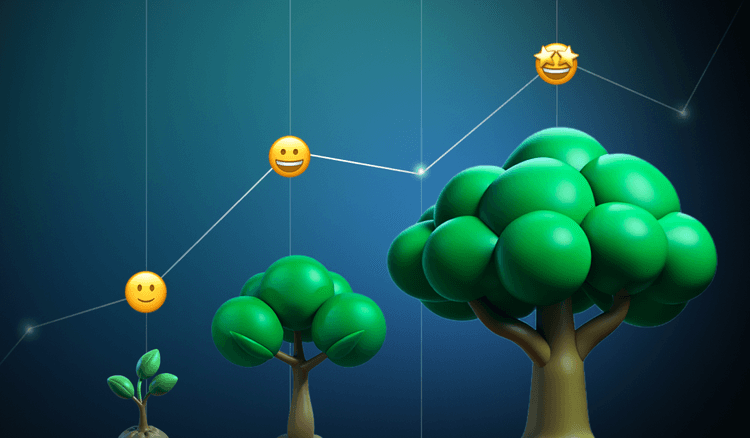
.png&w=750&q=75)
.png&w=750&q=75)