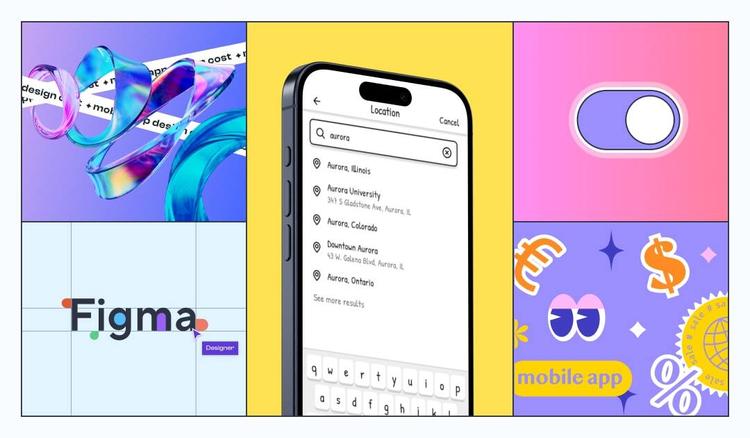Mobile apps often perform well initially, but scalability challenges arise as they grow. Things like speed, flow, and clarity are then affected, especially when new features are added. This shows that the app can’t handle the strain that comes with pressure.
In a sense, this is the true test of scalability. This is when you find out if your UI and UX design is built to expand. This shows that scalability is not only a technical requirement. It is also actually a strategic mindset.
You need to make sure that your product will evolve without ever breaking or compromising the user experience. To help you with this, let’s explore the most common UI and UX design mistakes that limit scalability below. By identifying these mistakes, you will know just what to avoid.
Understanding scalability in UI and UX design
Scalability is all about servers, APIs, load balancers, and the design layer as well. Most of the time, developers neglect the design layer. However, it is crucial since it’s the space that users actually see and touch.
Scalability in UI and UX basically means your product can accommodate more screens, more actions, and more user behaviors without requiring a full redesign. It’s about creating modular and reusable systems that adapt intelligently.
Three major dimensions define scalable design:
-
Visual scalability pertains to maintaining consistent branding and interface logic even as layouts multiply.
-
Functional scalability allows new features to integrate smoothly without making navigation confusing.
-
Emotional scalability ensures that users continue to feel trust, clarity, and confidence even under stress or during heavy traffic.
These three dimensions above form the foundation of every scalable experience.
The 12 most common UI/UX design mistakes limiting mobile app scalability
Below, we explore 12 key design mistakes that frequently hold back mobile app scalability. Recognizing and addressing these will empower your team to build a design system that handles growth gracefully and delights users at every stage.
Mistake 1: Designing for perfection instead of adaptability
A lot of design teams aim for perfection in aesthetics or basically how the app looks to users. But this will be no use at all if it all fails under pressure from unpredictable user actions. In reality, true scalability is all about adaptability and not perfection. Your design should be able to breathe, stretch, and adjust without ever breaking.
To achieve this, make sure that you prioritize flexible units over fixed pixels. Use REM or EM (CSS units that scale based on the root or parent font size) to ensure your layout naturally adapts to different screens. Combine these with percentage-based measurements to create designs that stay consistent no matter the device. You also need to test your interactions under stress to see how they hold up.
Mistake 2: Lacking a unified design approach
When a product expands, it’s only natural that its screens, components, and patterns do, too. Make sure that you maintain consistency all throughout. Otherwise, the entire experience will feel fragmented.
If you have a centralized designed system, it’s easy to prevent this. After all, a centralized design system acts as a single source of truth for every visual, structural, and interactive decision. You can start with an inventory. Keep track of everything from spacing to typography and document everything as well. This way, you will be able to keep a close watch on your design system.
Always bear in mind that a strong design system doesn’t just organize visuals. It also empowers teams to scale creativity with confidence. As products scale, visual asset management helps teams stay organized and collaborate without duplicating files.
Mistake 3: Treating motion design as decoration
Motion design refers to the use of animation and movement in a digital interface – like buttons that smoothly expand when clicked or icons that subtly shift to indicate progress. It’s not just decoration. When animation is used poorly, it becomes cluttered. Clutter is not ideal since it just confuses users of your app. Make sure that every animation you put in place has a purpose.
To make sure this happens, you need to design motion with intent. Utilize it so you can draw attention to areas you want users of your app to focus on. Bear in mind that aesthetics is not the goal. Sure, it does help. But functional clarity is more important.
Motion should always aim to clarify. If it complicates things, it is not effective at all.
Mistake 4: Breaking consistency across platforms
As your app expands to more devices and operating systems, design inconsistencies start to creep in. A button looks one way on Android and another on iOS. Navigation works differently on tablets and the web. Over time, users feel like they are switching products instead of using one unified system.
Consistency scales trust. Audit your interface every release cycle to identify drifts in style or behavior. Maintain a shared component library that works across platforms. Train both designers and developers on which patterns can evolve and which must remain consistent. You can also use tools like Figma’s shared libraries, Storybook, or design tokens to ensure that color palettes, spacing, and components remain uniform no matter where they’re used.
Dropbox learned this lesson the hard way. Early versions looked and behaved differently across devices. But once the team standardized its design system, user confidence and brand recognition improved globally.
Don’t let platform differences fragment your app! Get in touch with SolveIt to streamline your UI/UX!
Contact usMistake 5: Overcomplicating navigation flows
The more your app grows, the harder navigation becomes. New features bring new paths, and before you know it, users feel lost in a maze of menus. Deep linking, push notifications, and different user entry points add even more complexity.
Scalable navigation is flexible, not fixed. Adopt modular routing systems – basically, a way of structuring routes so each section of your app can function on its own without breaking others. This makes updates and scaling easier. Implement context-aware navigation, meaning the app remembers where users came from and takes them back to the right spot instead of forcing them to start over. Every screen should make sense on its own, without requiring a specific path to get there.
Instagram does this brilliantly. Whether users arrive from a tag, story, or message, the interface feels coherent. That’s scalable navigation in action.
Mistake 6: Neglecting scalable microcopy
Microcopy grows in importance as your app scales. One confusing label can mislead thousands of users, especially when UX terminology is inconsistent or misunderstood across teams. Clarity, tone, and cultural neutrality matter. Cultural neutrality is crucial because words, humor, or idioms that seem harmless in one region may confuse or even offend users in another.
Build a content design guide that defines tone, vocabulary, and length. Standardize messages for errors and confirmations. Test translations early. Even small wording changes, like “Submit” versus “Send,” can shift perception. As your audience diversifies, maintaining a consistent, human voice becomes as important as maintaining a consistent design.
Mistake 7: Disregarding design in data analysis
Data tells a story, but not the whole one. Teams often make the mistake of chasing numbers; optimizing for metrics like clicks or conversions while overlooking the emotional side of user experience.
Scalable UX balances analytics with empathy. Quantitative data, such as drop-off rates or time on page, shows what users are doing, while qualitative insights from usability tests and heatmaps reveal why they behave that way. Segment findings by user intent – what works for onboarding may not suit long-term engagement. Use both types of research to build a fuller picture of the user journey. Data should guide, not dictate. The best design teams use metrics to inform creative decisions, not to replace them.
Complete UX optimization guide
Read articleMistake 8: Dismissing emotional resilience
Performance isn’t just about speed. It’s about how fast the app feels. Even short delays can frustrate users if they don’t see clear progress feedback.
Use skeleton loaders, placeholders, or progress bars to make waiting feel lighter. Provide cues like “Uploading 3 of 5 files” instead of static spinners. Preload likely next actions, so users perceive fluidity. These small touches build emotional resilience and keep users confident.
Spotify’s UX team calls this “designing for flow disruption.” Timely, meaningful feedback helps users stay in control during inevitable pauses, reducing abandonment and improving engagement.
This principle also applies to brand credibility. As your app scales, trust extends beyond visuals to every digital touchpoint – from support responses like email communications to transaction confirmations. If your team opts to offer email support, consider carefully when to create a business email early in your product’s life cycle. A professional communication ecosystem strengthens UX trust and signals reliability.
Mistake 9: Avoiding friction entirely
In the pursuit of smoothness, some teams remove all friction, but being totally seamless can be dangerous. Without intentional pauses, users can make irreversible mistakes.
Good friction protects users. Add confirmations for irreversible actions like deleting data or making payments. Provide an “Undo” option wherever possible. Slow down just enough for users to feel safe. The goal isn’t to stop progress; it’s to make it deliberate. Friction, when used wisely, reinforces trust.
Ready to make your app accessible and user-friendly? get a winning design strategy!
Contact usMistake 10: Over personalization and the loss of control
AI integration and personalization can make apps smarter or make them manipulative. When recommendations become too aggressive or opaque, users feel watched instead of helped.
Transparency is essential. Explain what’s being personalized and why. Allow users to reset or adjust recommendations. Avoid dark patterns, which are manipulative design tactics that trick users into taking actions they didn’t intend, such as subscribing automatically or hiding opt-out options. Sustainable scalability depends on user trust, and trust depends on choice.
Mistake 11: Overlooking performance as a UX variable
Performance metrics are often considered backend territory, but they are integral to user experience. Laggy visuals, delayed inputs, and heavy transitions silently erode satisfaction.
Minimize visual complexity using lightweight assets. Establish performance budgets for images, videos, and animations. Monitor UI thread load regularly.
Pinterest discovered that reducing perceived load time by 40 percent increased engagement by 15 percent. The takeaway is clear: performance is a design decision.
Mistake 12: Ignoring system failure planning
No system is perfect. Servers go down, APIs change, and devices behave differently. Yet many designs assume ideal conditions. That’s a mistake.
Design for failure from the beginning. Map out what happens when a request times out or data fails to load. Use clear, empathetic error messages like “We’re reconnecting – please wait a moment.” Cache temporary data locally, so users never lose progress. Resilient design doesn’t panic under stress. It anticipates it.
Building a scalable design culture
Scalability is not a feature. It’s a culture. It grows from how teams collaborate, document, and maintain discipline.
Empower design operations to manage consistency across projects. Hold design reviews that evaluate not only beauty but also maintainability. Reward scalable thinking as much as creative brilliance. Document decisions so that future designers inherit clarity, not chaos.
A scalable product grows because its team grows responsibly.
Let’s build a resilient Design culture that scales with your product!!
Contact usEmerging trends in scalable UI and UX
Scalable design is evolving toward adaptability and intelligence. Machine learning now enables interfaces that adjust based on user context. Imagine onboarding that shortens as users demonstrate familiarity. Layouts that reorganize themselves based on frequency of use. Interfaces that sense frustration and simplify automatically.
These are already being explored in modern design tools like Framer and Uizard. Still, technology alone doesn’t guarantee sustainability. Ethics and human judgment will define the next era of scalable design.
The future psychology of scalability
The next frontier is not just serving more users efficiently; it’s understanding them individually. Future design systems will read context, emotion, and expertise, tailoring experiences dynamically.
An app may simplify navigation for a tired user or increase complexity for an expert. It will not only scale outward to millions but also inward to each person’s unique journey. Scalability will become less about volume and more about personalization with integrity.
Final thoughts
Scale reveals everything. It magnifies flaws but also rewards integrity. When apps like Slack, Airbnb, Notion, and Spotify scaled globally, their survival was not due to flawless visuals but because of coherent, evolving design systems rooted in empathy and clarity.
A scalable design is not about serving more users. It’s about staying understandable, reliable, and emotionally connected while doing so. Growth exposes weakness, but it also spotlights strength. The apps that endure are those that treat design as a living ecosystem, capable of adapting and growing gracefully.
Scalability, at its core, is an act of foresight. It is about preparing not just for users today but for the experiences they will need tomorrow. That’s the essence of truly human-centered design.
In the end, scalability is more than a technical framework; it’s a mindset that shapes both product and culture. Teams that design with scalability in mind build resilience into every layer of their process. They foster collaboration, consistency, and creative freedom, ensuring that as the product evolves, the vision behind it remains intact. Scalable design isn’t just what keeps products alive; it’s what keeps teams aligned, motivated, and capable of creating experiences that endure.
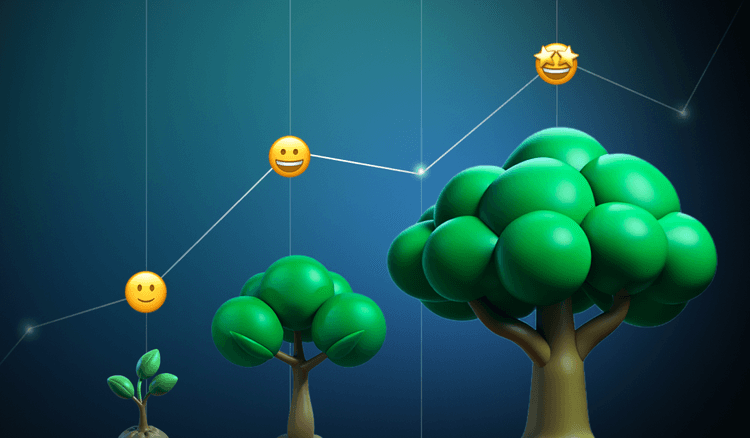
.png&w=750&q=75)