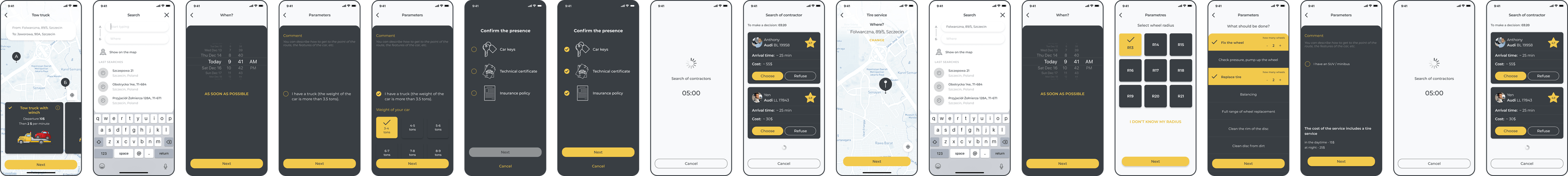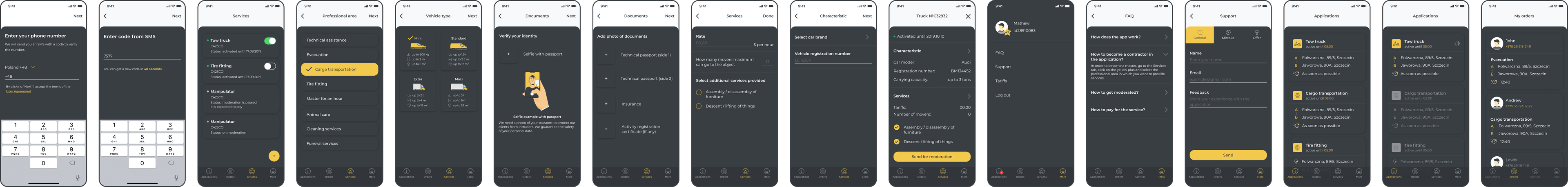On-Demand Services App
About project
The client was looking for a technical partner who could facilitate custom software development and provide ongoing support for the mobile app.
YMaster – on-demand service app, which allows you to quickly find and call the required specialist using your Android or iOS device. Using YMaster you can call a tow truck, mobile bus, technical assistance, etc. The service will select the best specialist to solve almost all user problems, thanks to a special algorithm.
SolveIt's mission:
- Designing and developing YMaster On-demand service app app for the clients
- Developing app for contributors – YMasterPro
- Creating an administration panel
- Creating a landing page
How YMaster app works
The consumer sends a request in the mobile app specifying where, when and what kind of help they need. The user can see the cost of work, lead time, and rating of contributors.
The YMaster service acts as an intermediary, providing a convenient and easy-to-use platform for contributors and consumers. The consumers will quickly get the help they need from trusted specialists.
How YMasterPro app works
The contributors can have an additional source of earnings. Registered contributors in the mobile app can offer their services. They will receive a notification about the service availability and see all of the customer’s information: the required service, the name of the customer, his location and activity.
User Flow
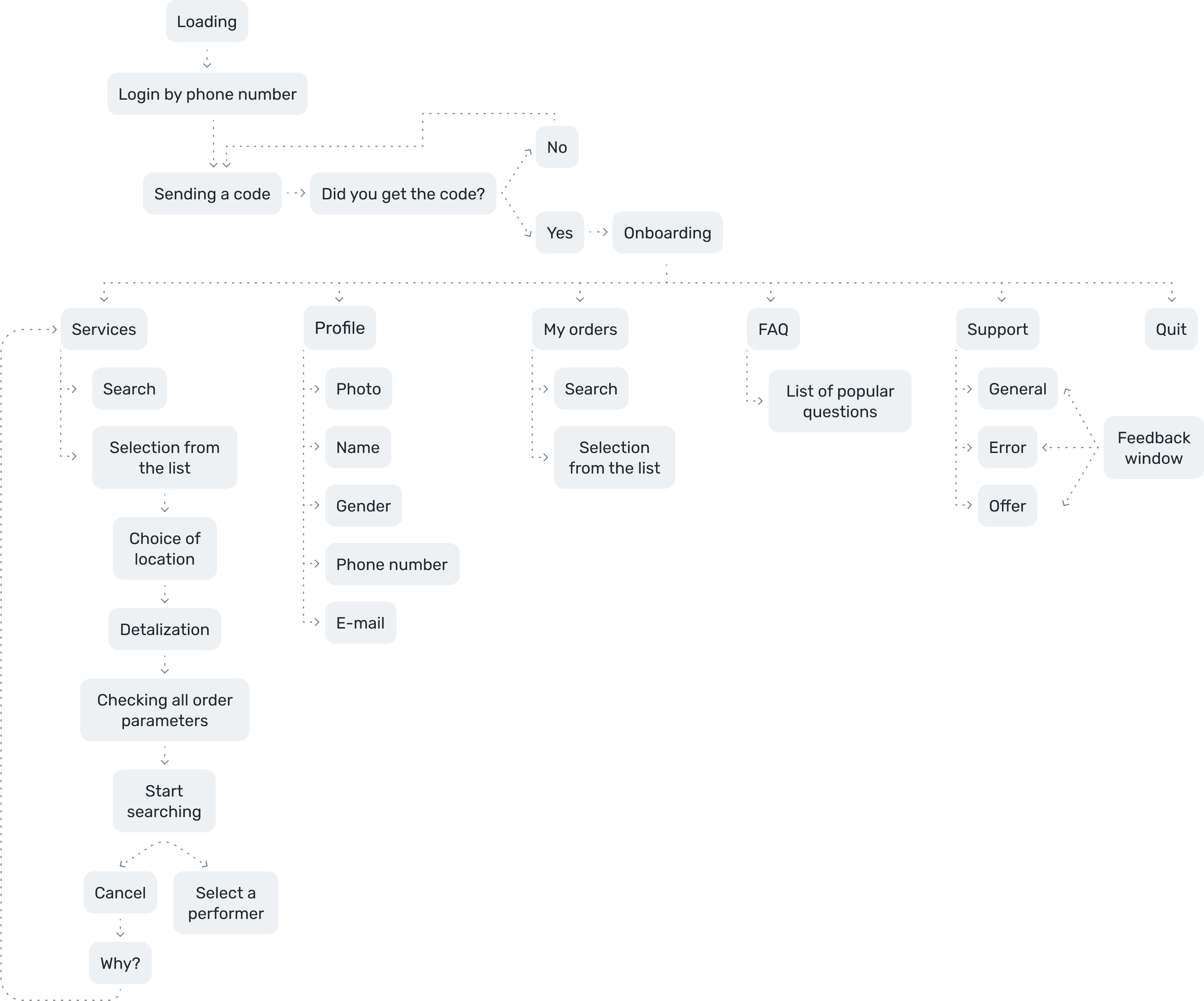
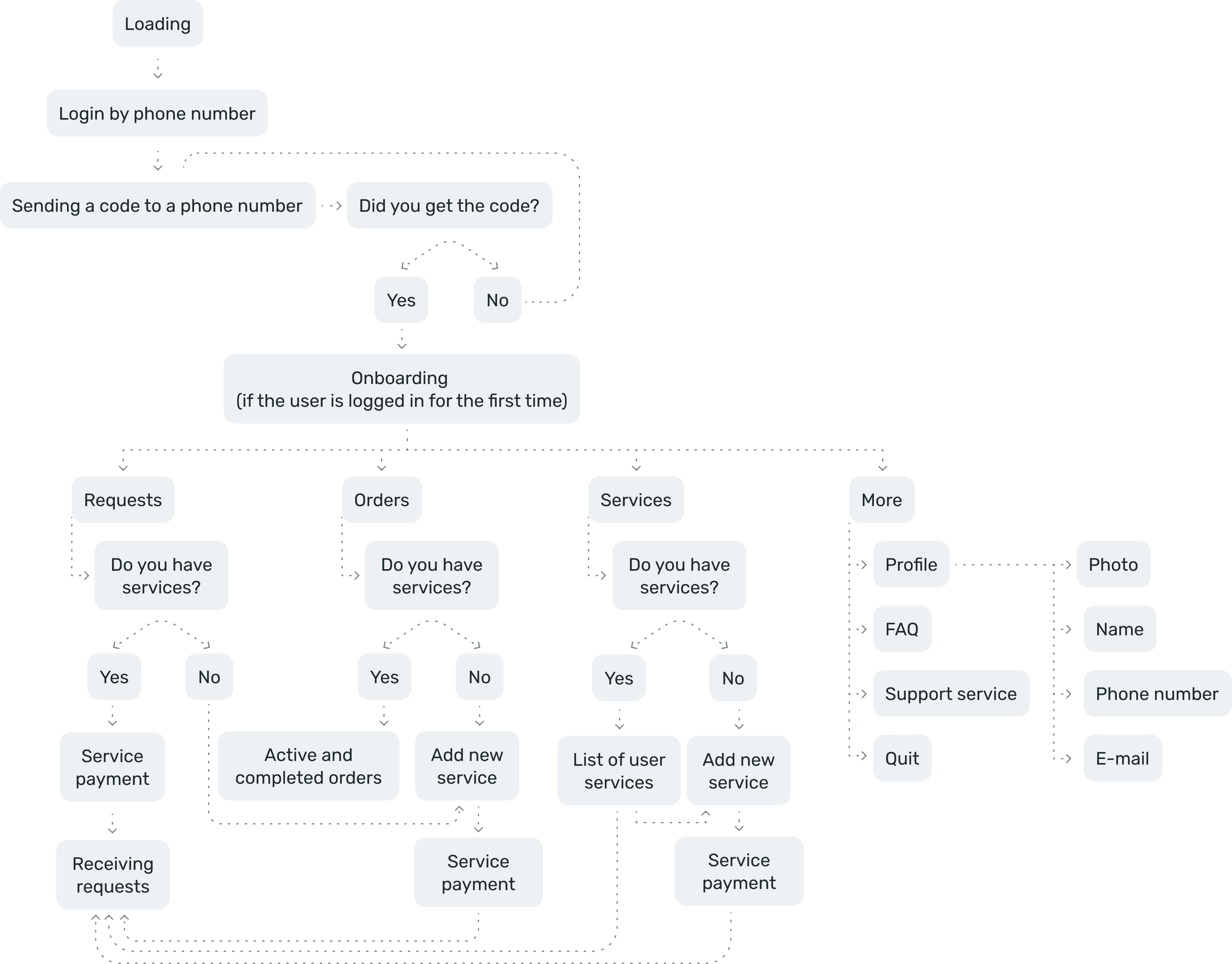
Development process
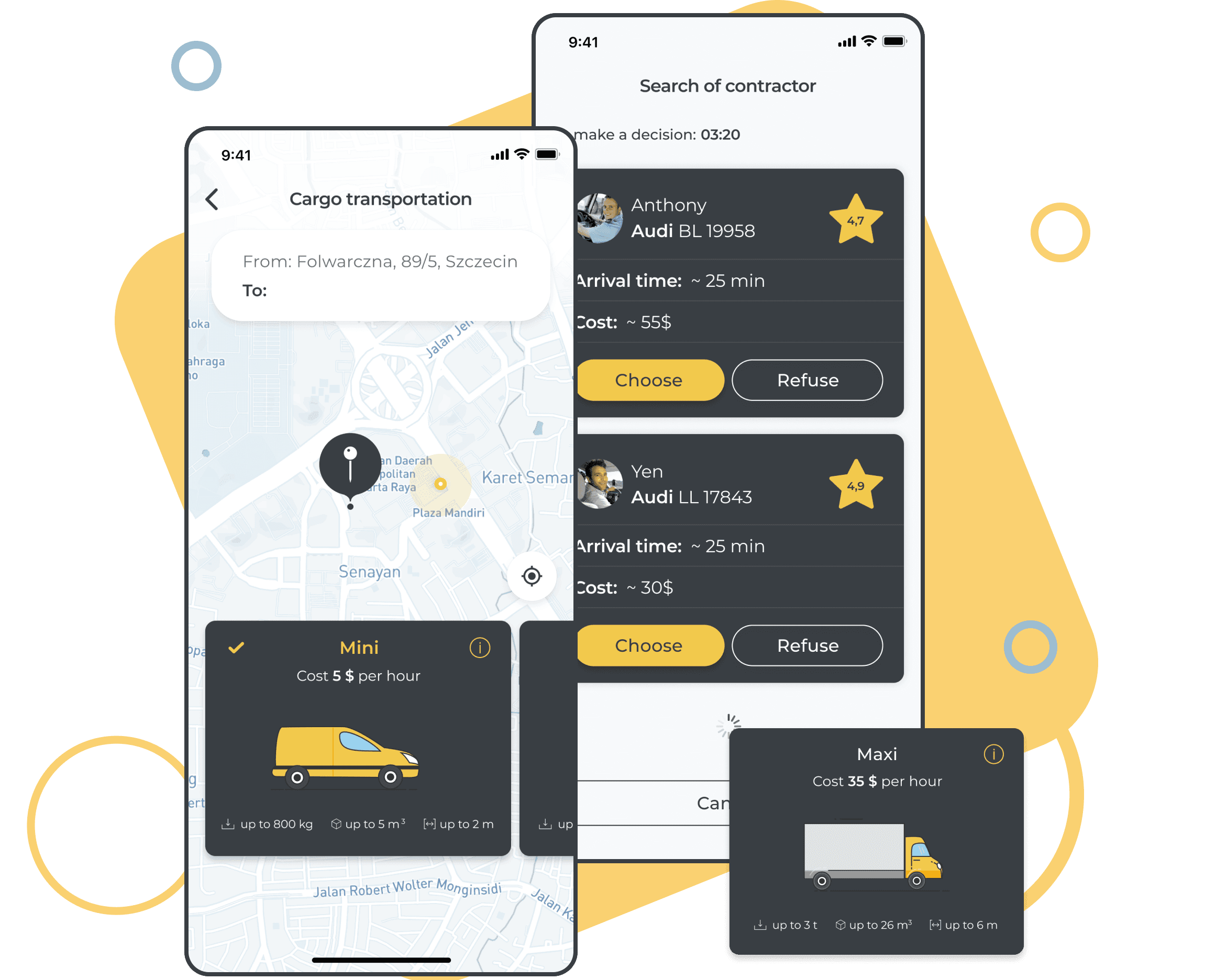
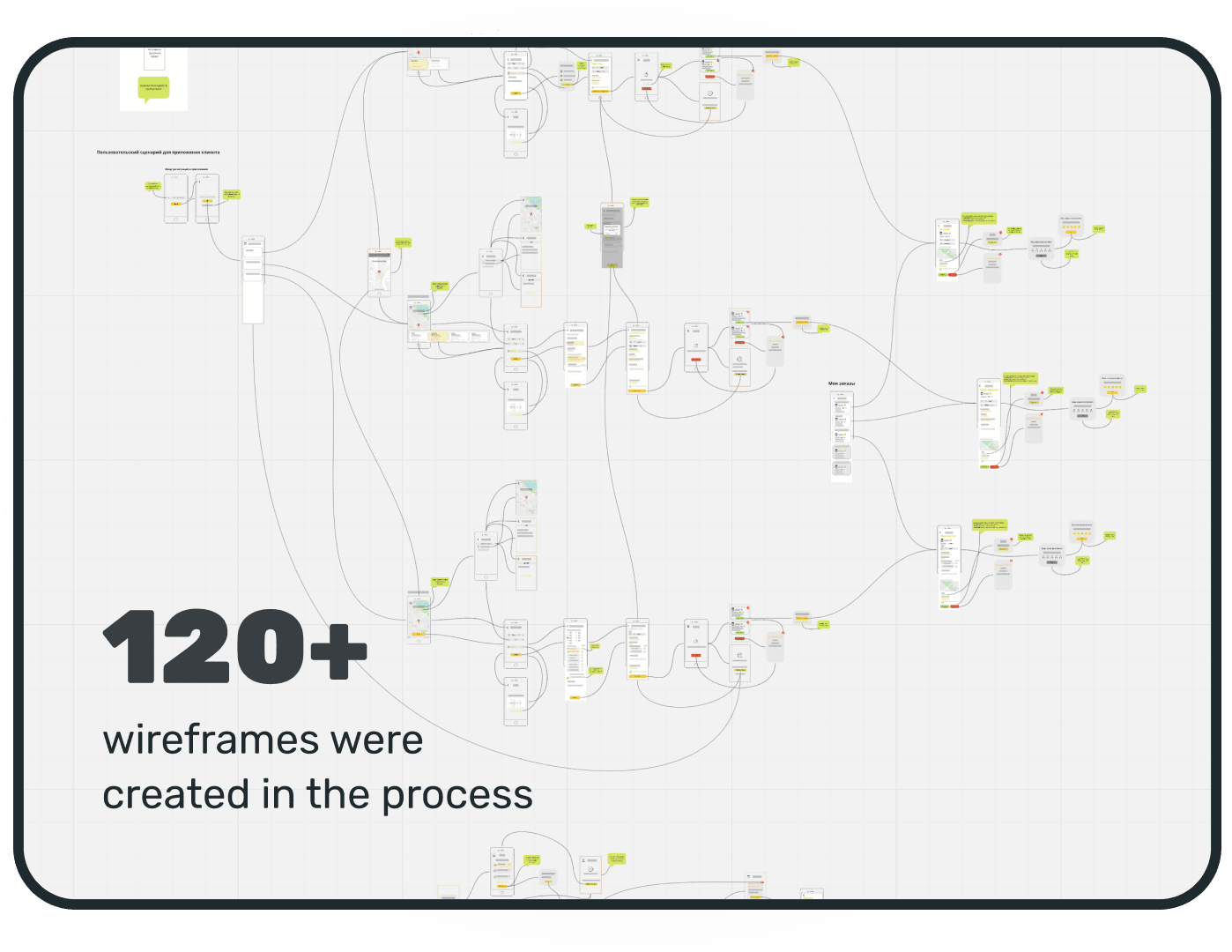
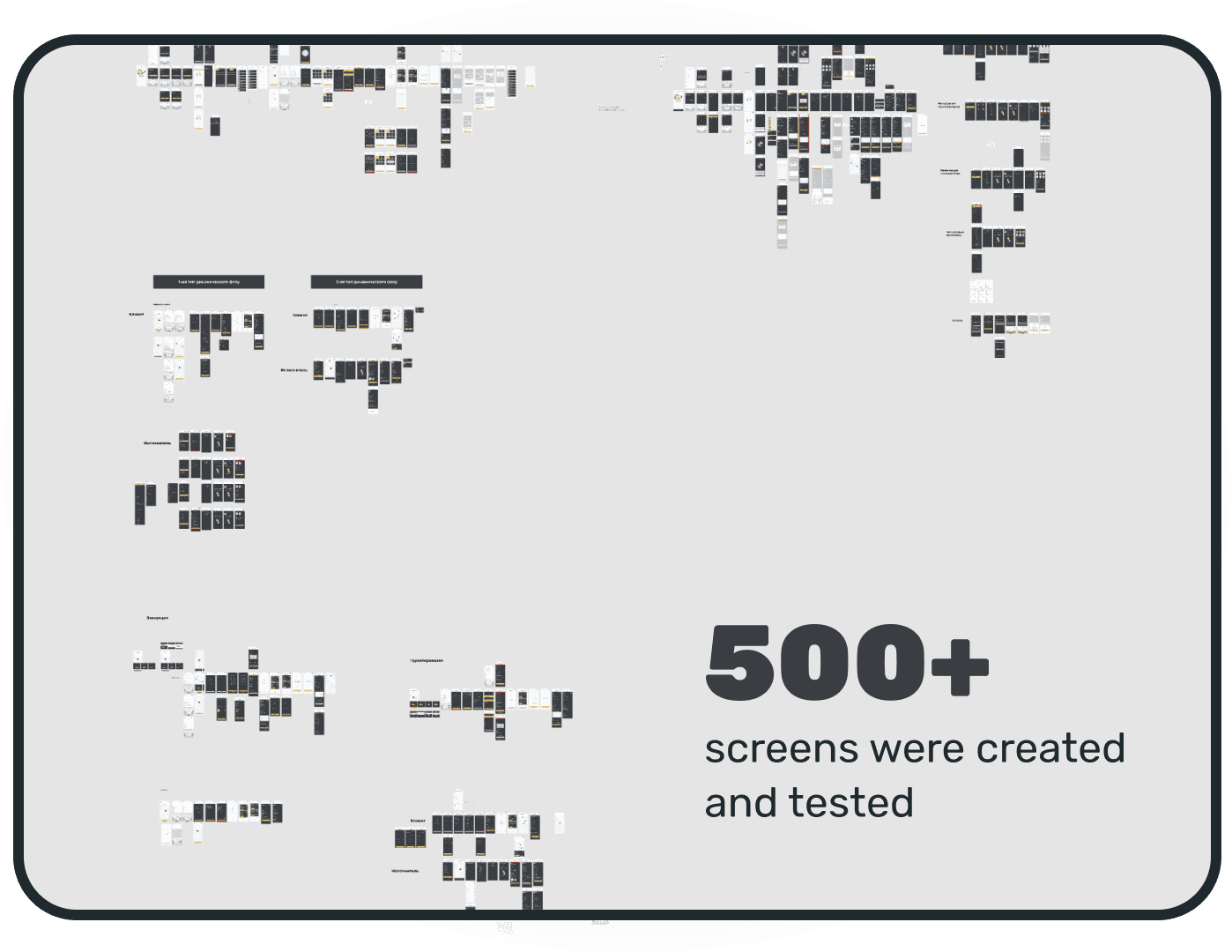
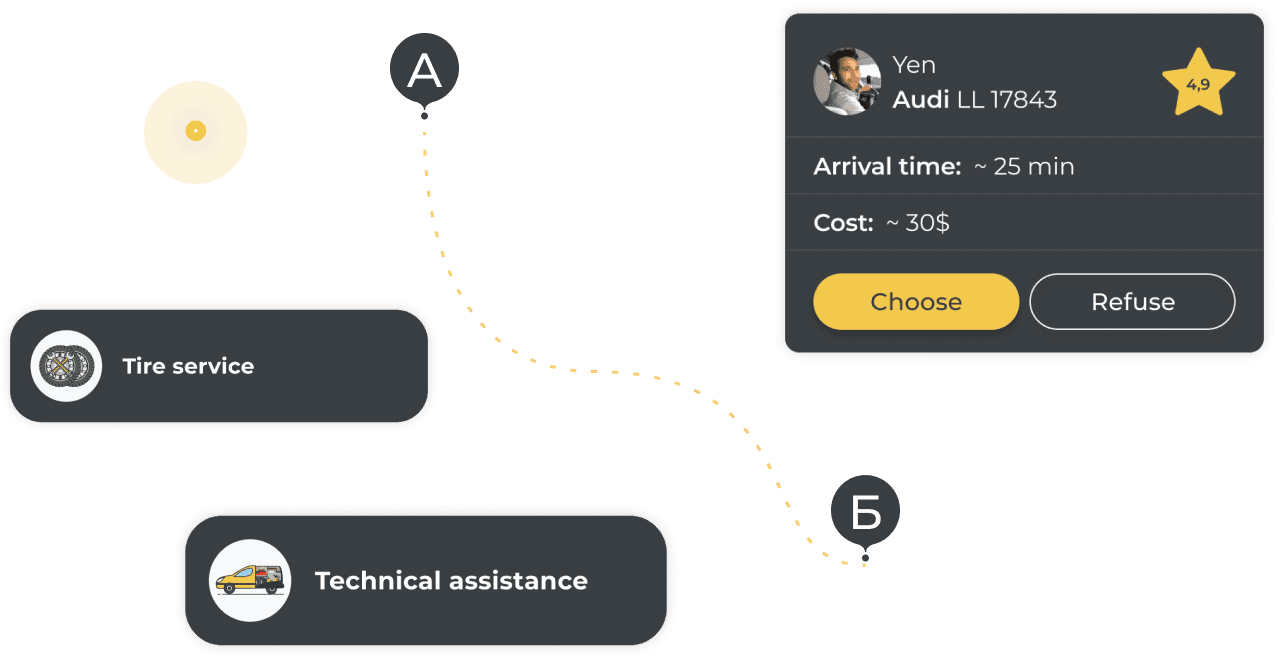
It was also very important to think about how push notifications would work. Notifications can be sent to the user through two channels in YMaster:
- if the application is open, then the notification will be sent via sockets;
- if the app is closed, then a push will be sent.
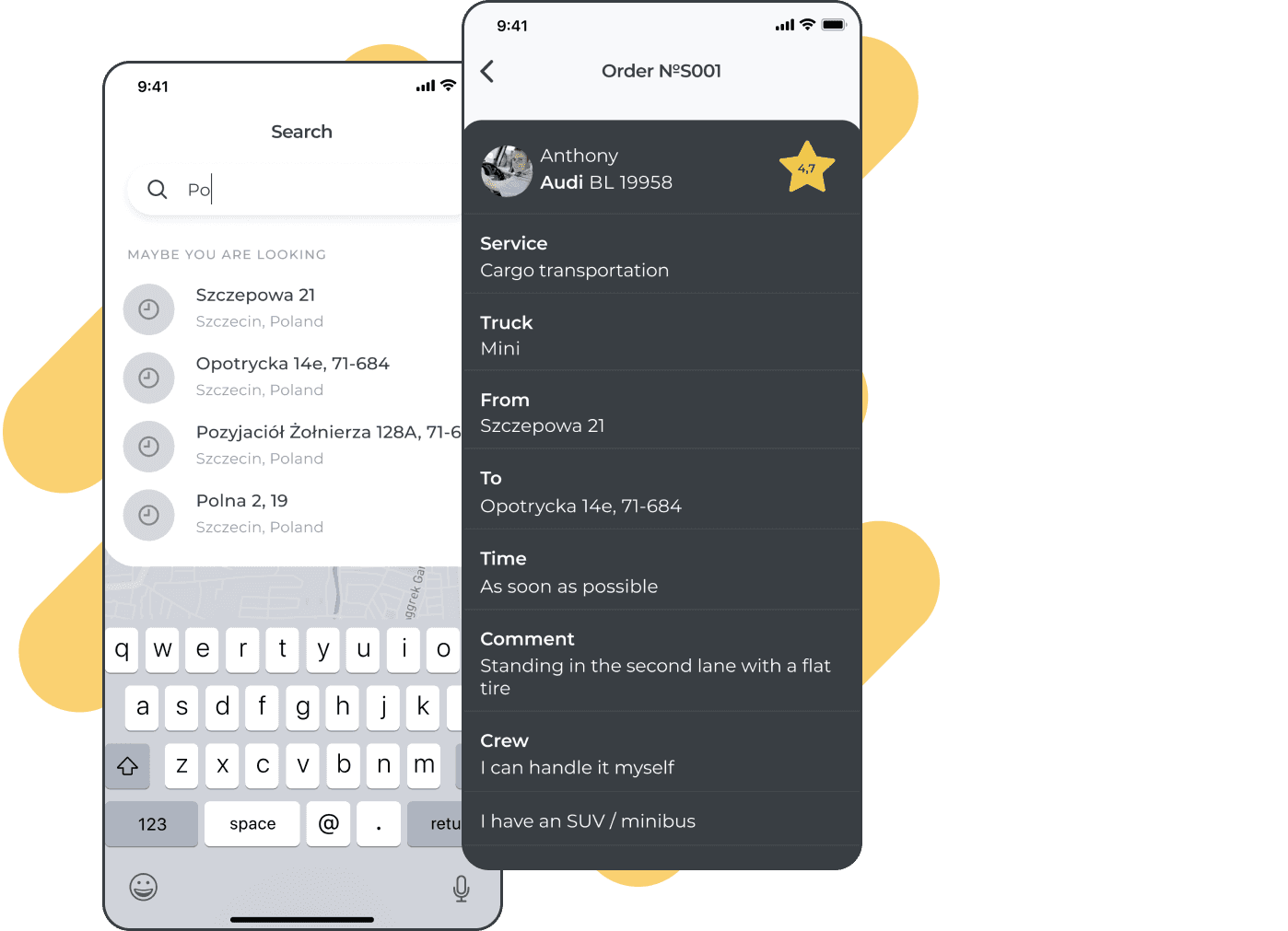
Main functionality:
- Application can work in the background;
- Push notifications: to inform users about the status of the order, the estimated time of arrival of the contributor, etc;
- Ratings and grades: to control quality of work;
- Tracking the status of the order and finding the contributor on the map.
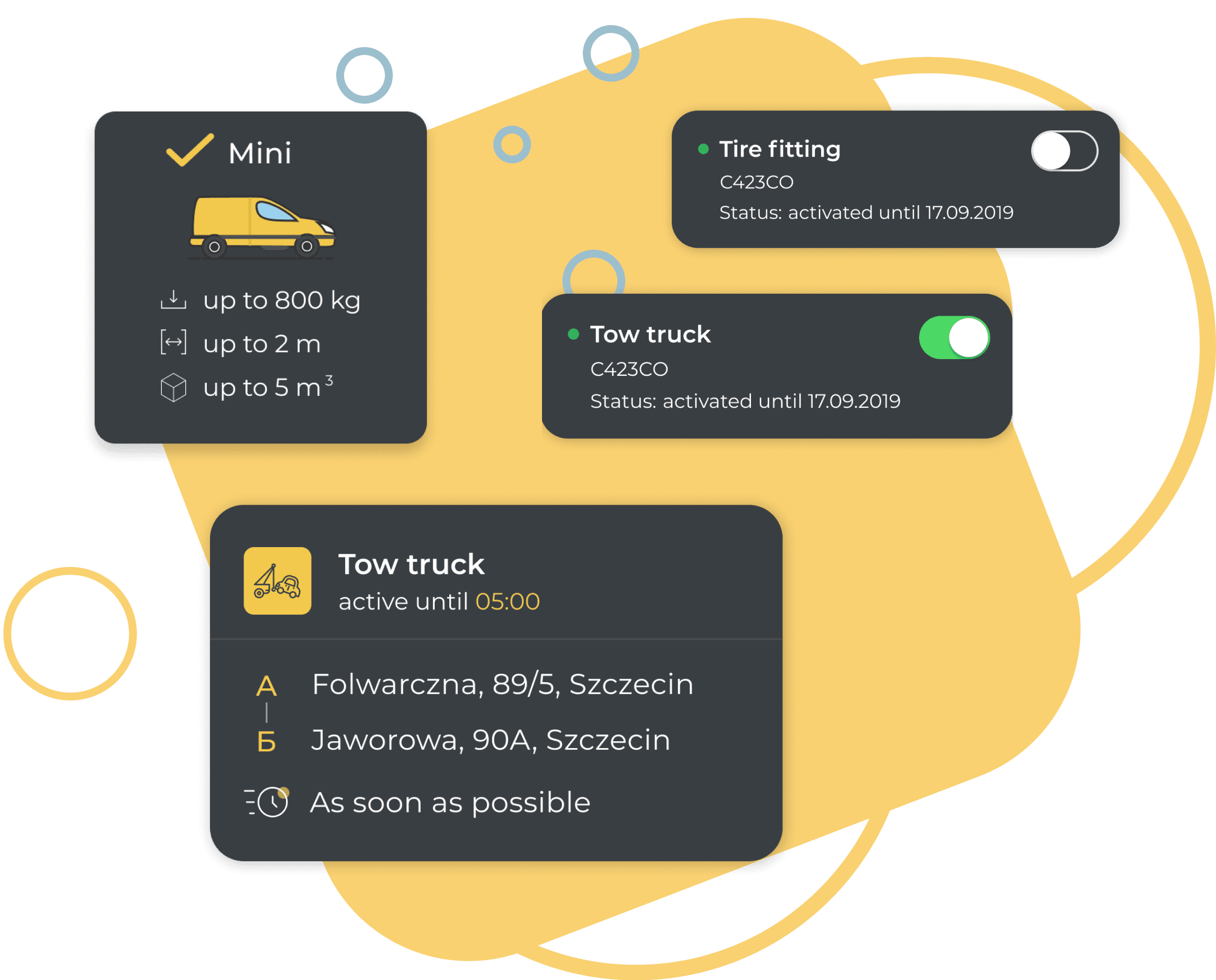
Main functionality:
- Verification: after providing the necessary documents (in accordance with the category of services) and approval by the administrator, the contributor will be able to accept applications for work;
- Push notifications: notifications about new applications, acceptance or rejection of an application by the client;
- Active/inactive status: contractors can set their time by turning on/off the toggle switch and decide when they can receive orders (active contractors are visible on the map, inactive ones are not);
- Optimization of navigation and route: for example, using Google Maps or Google Places to get the best routes to a customer or to a destination.
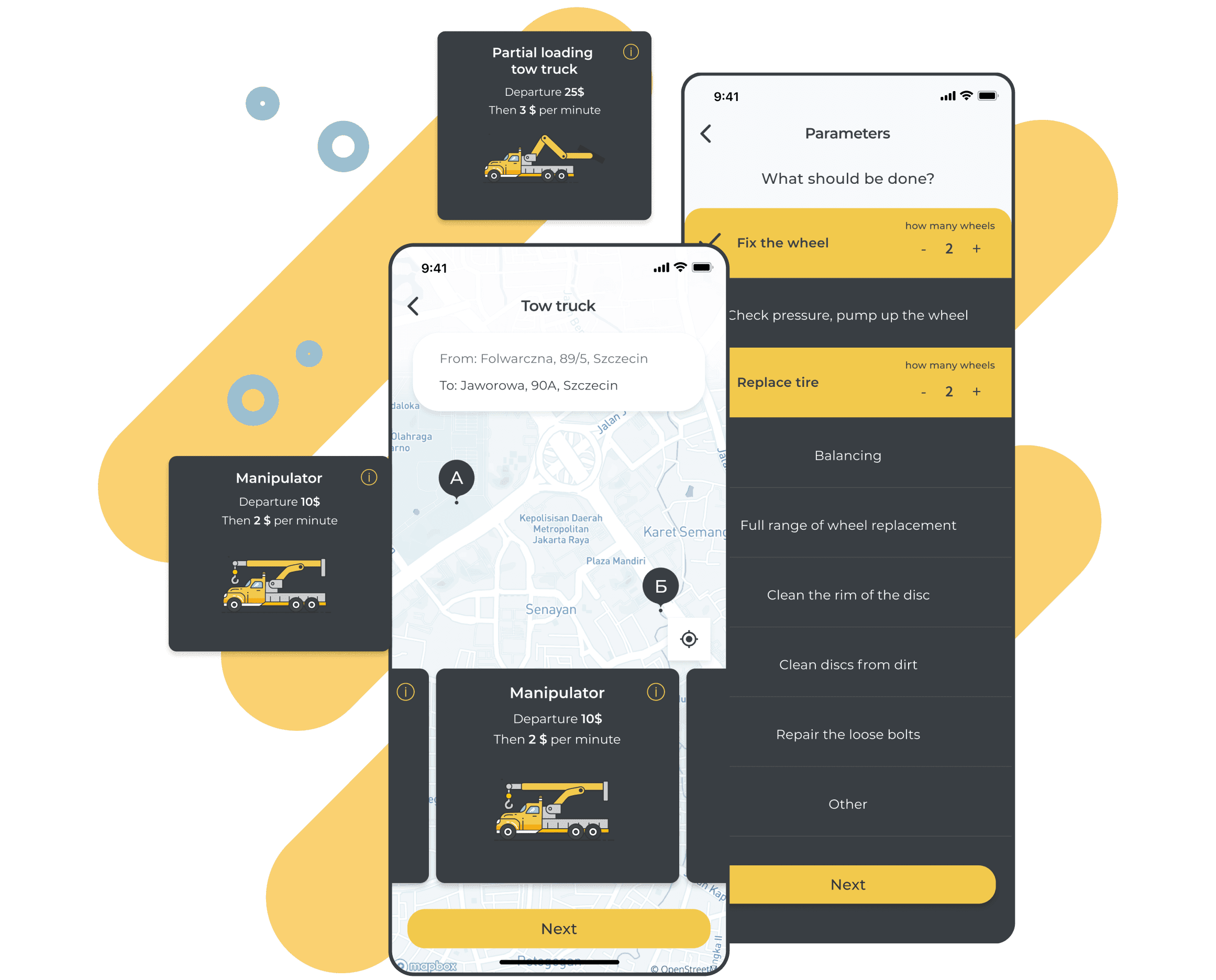
YMaster admin panel includes:
- Editing existing services;
- Adding new services;
- Editing tariffs;
- Moderation of contributors;
- Setting the search radius for the artist in meters;
- Setting the number of performers who can respond to the application;
- Editing FAQ in the app and on the landing page;
- Complete information about orders (order ID, contractor ID, start and end times);
- Contributor ratings and feedback monitoring;
- Push notification management.
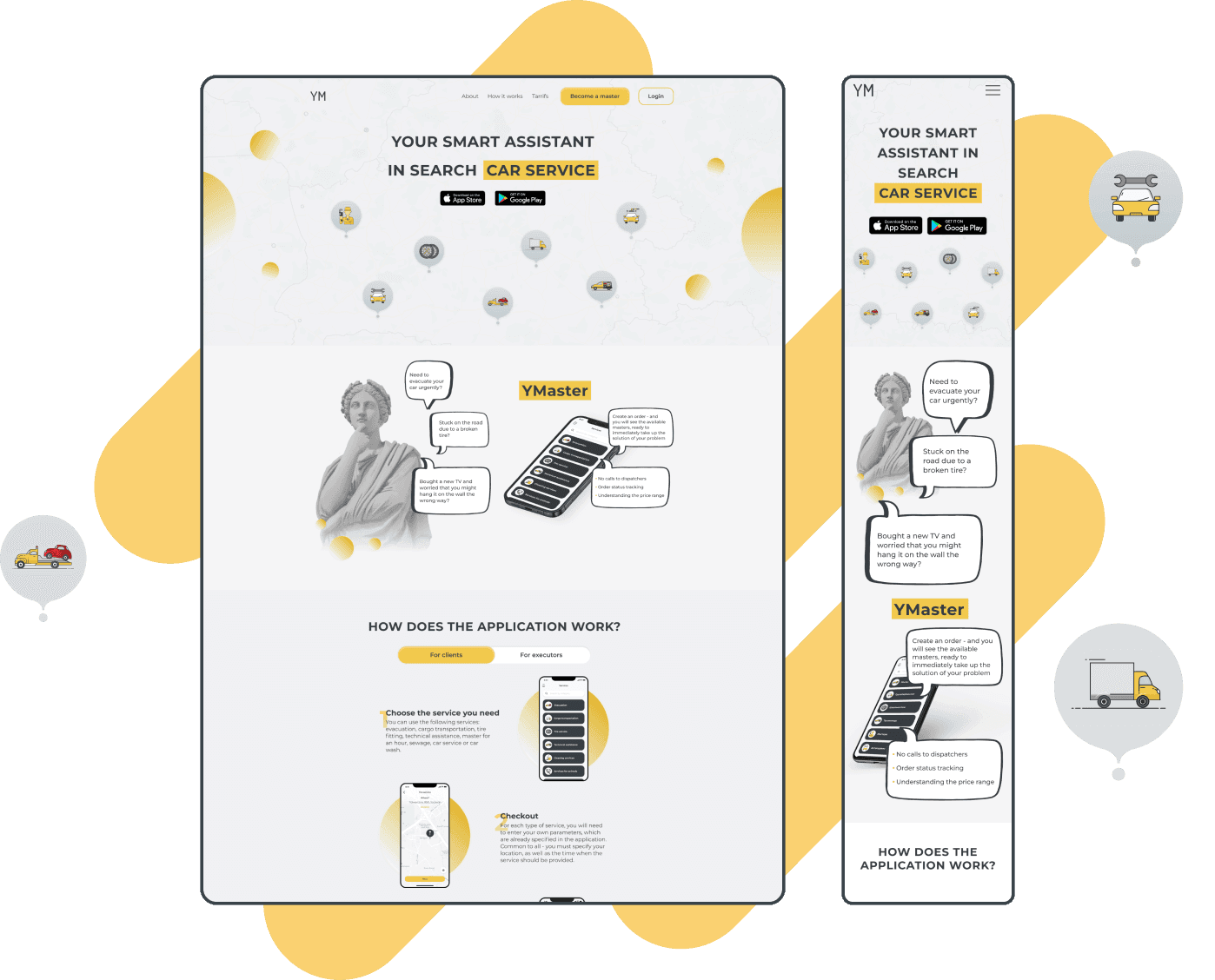
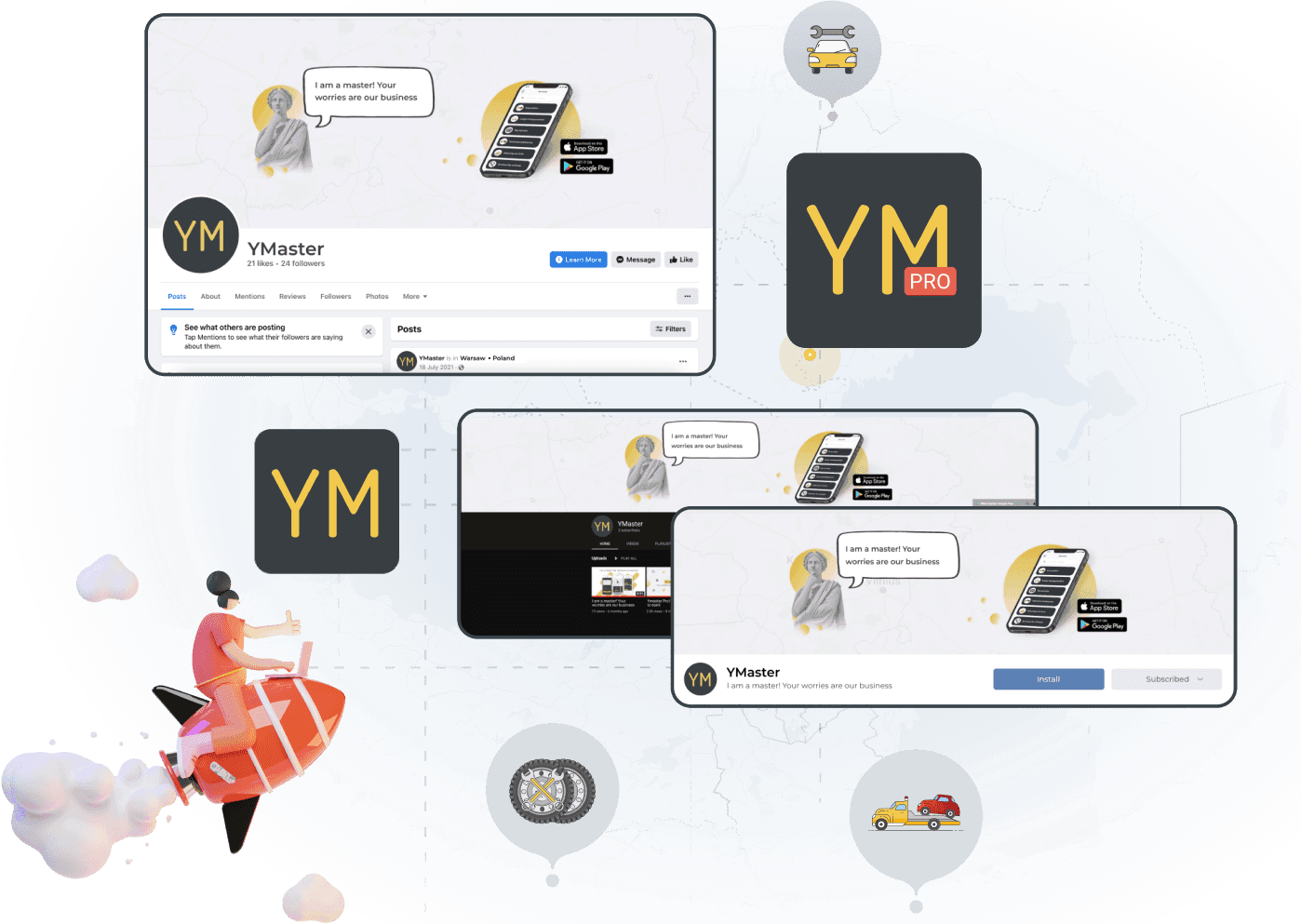
The SolveIt team began realize marketing strategy after launching the application in stores:
- App promotion using SMM and targeted advertising;
- Registration and branding of all social networks;
- Copywriting;
- Preparation videos about applications for YouTube channel and advertising campaigns;
- Community management (working with reviews and questions in app stores and social networks);
- Communication with the mass media.
dark Mode
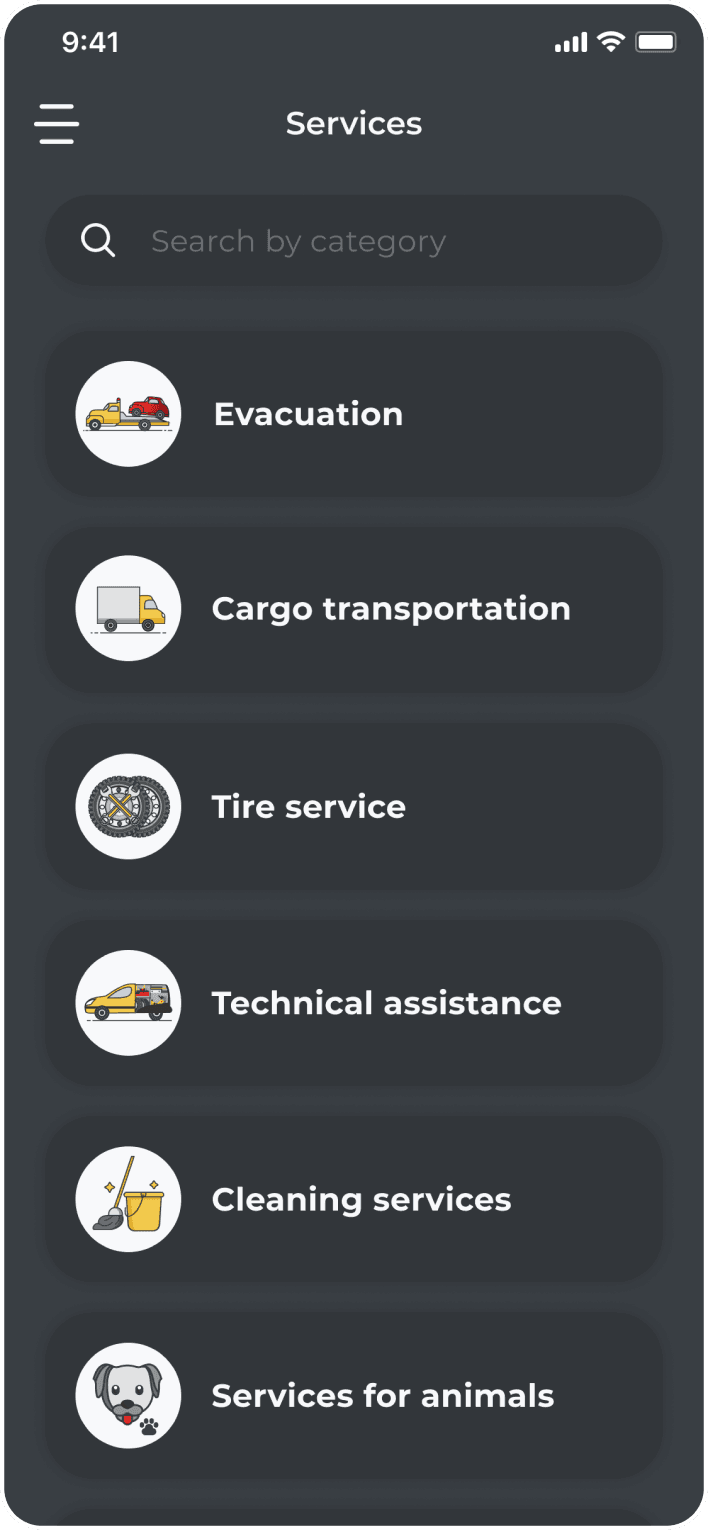
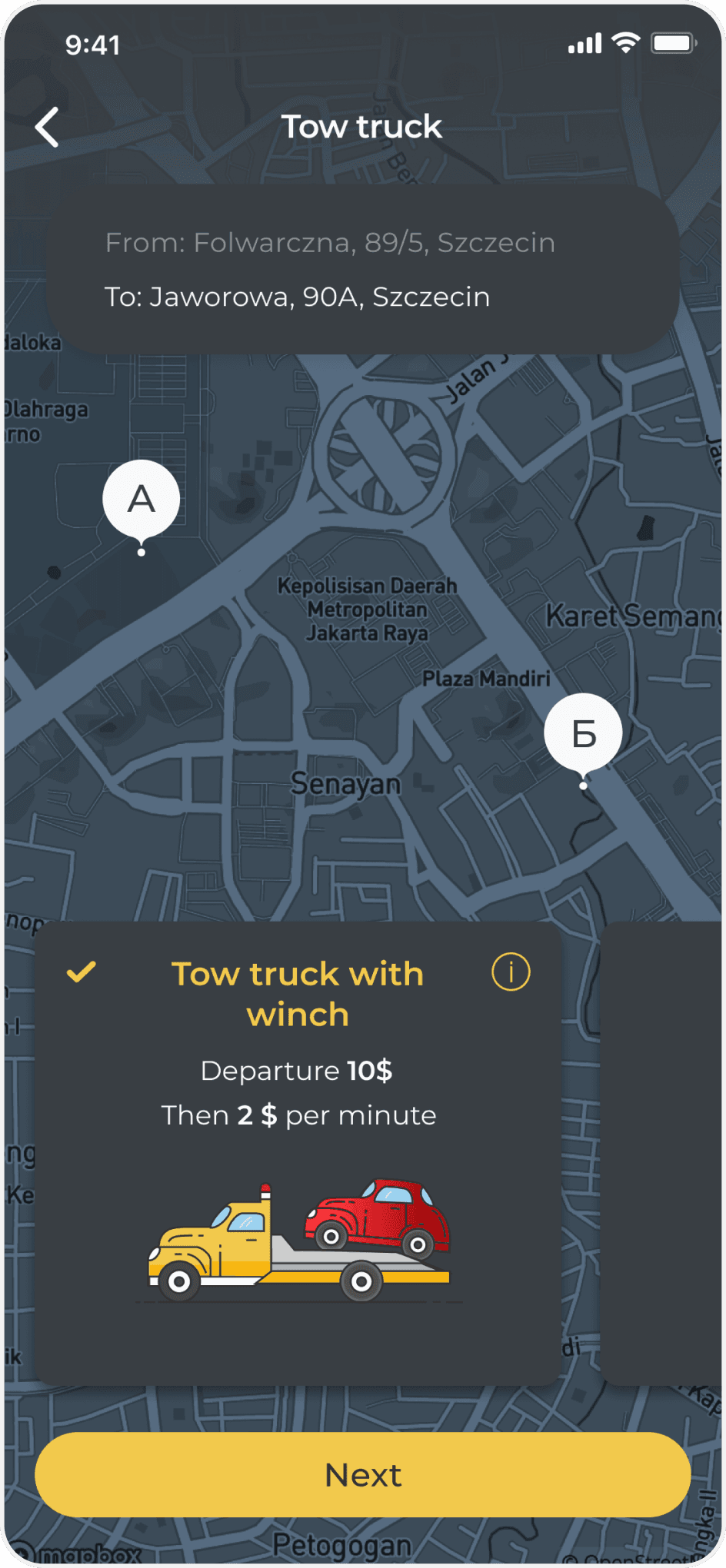
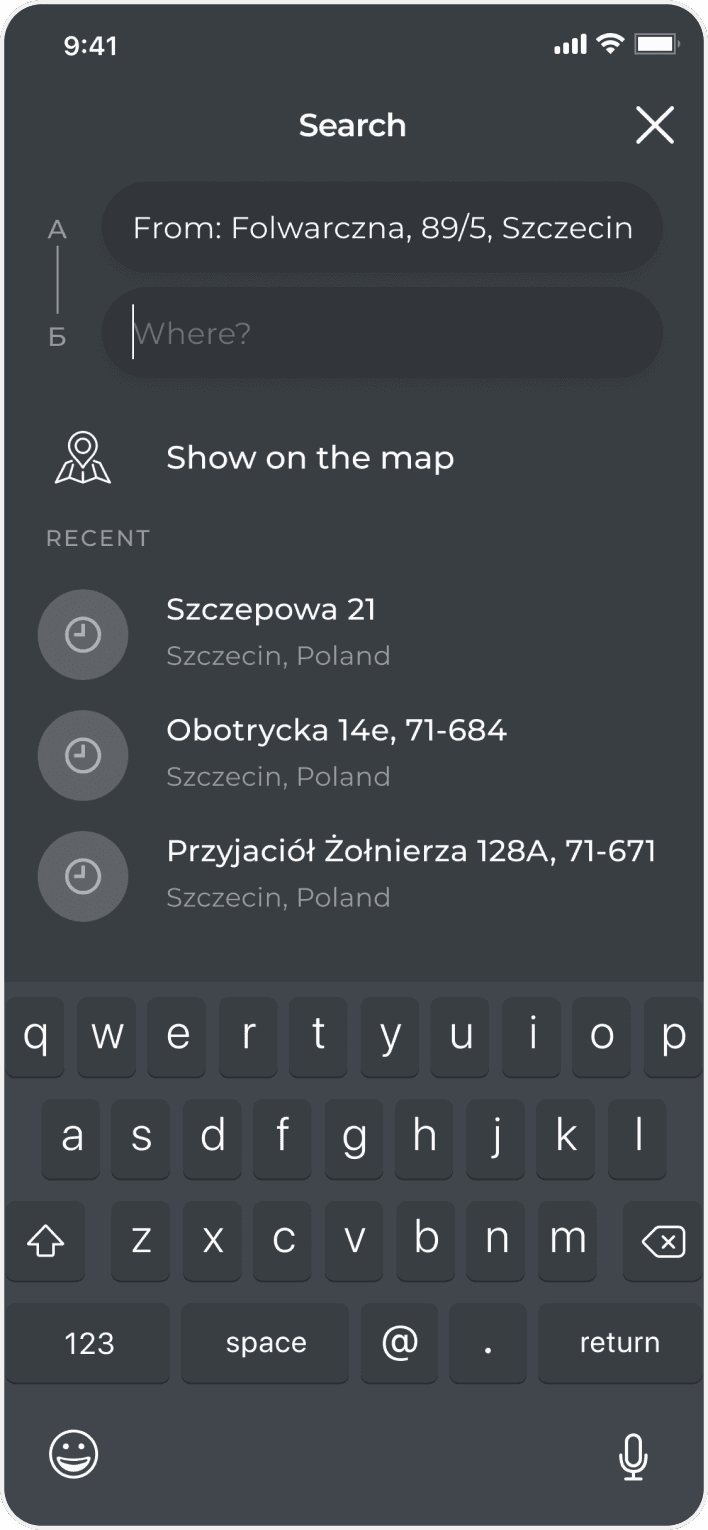
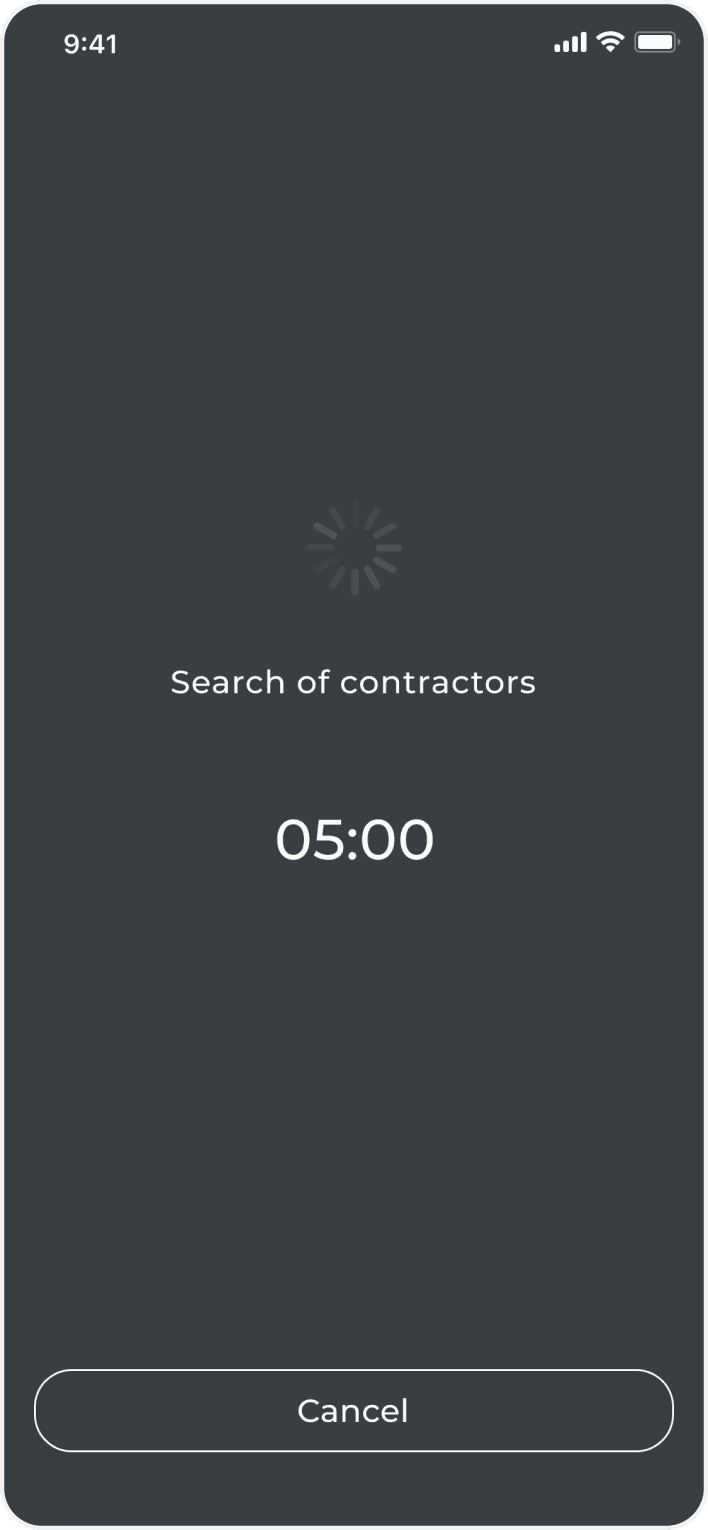
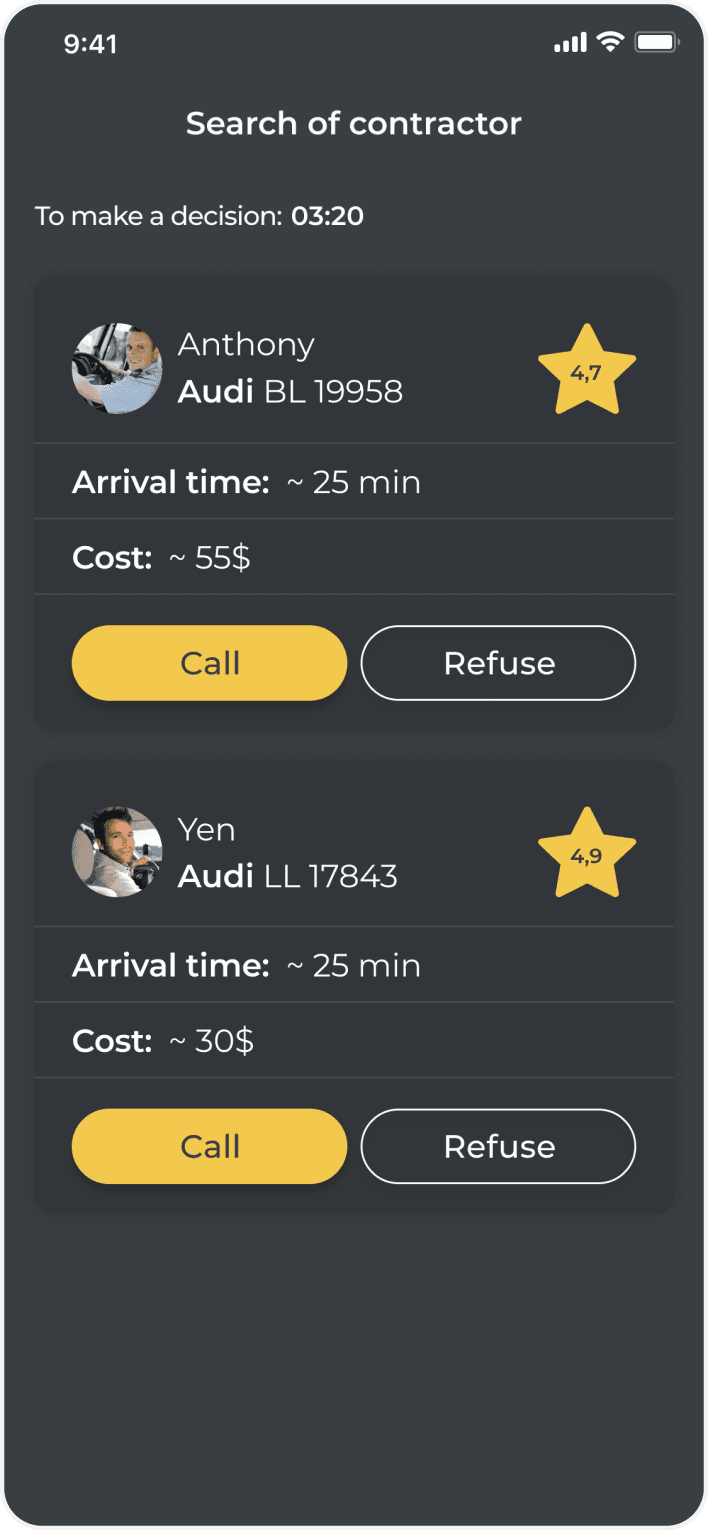
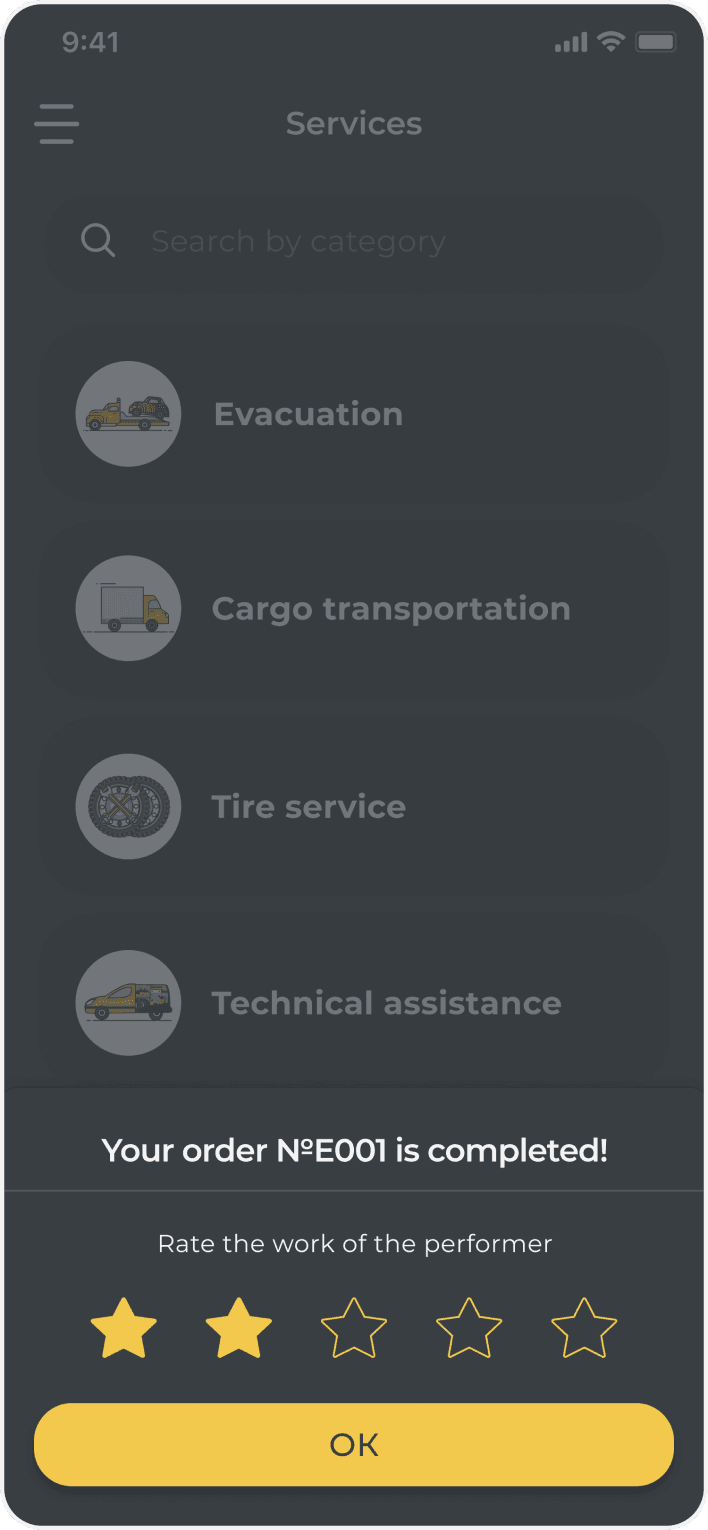
Marketing campaign
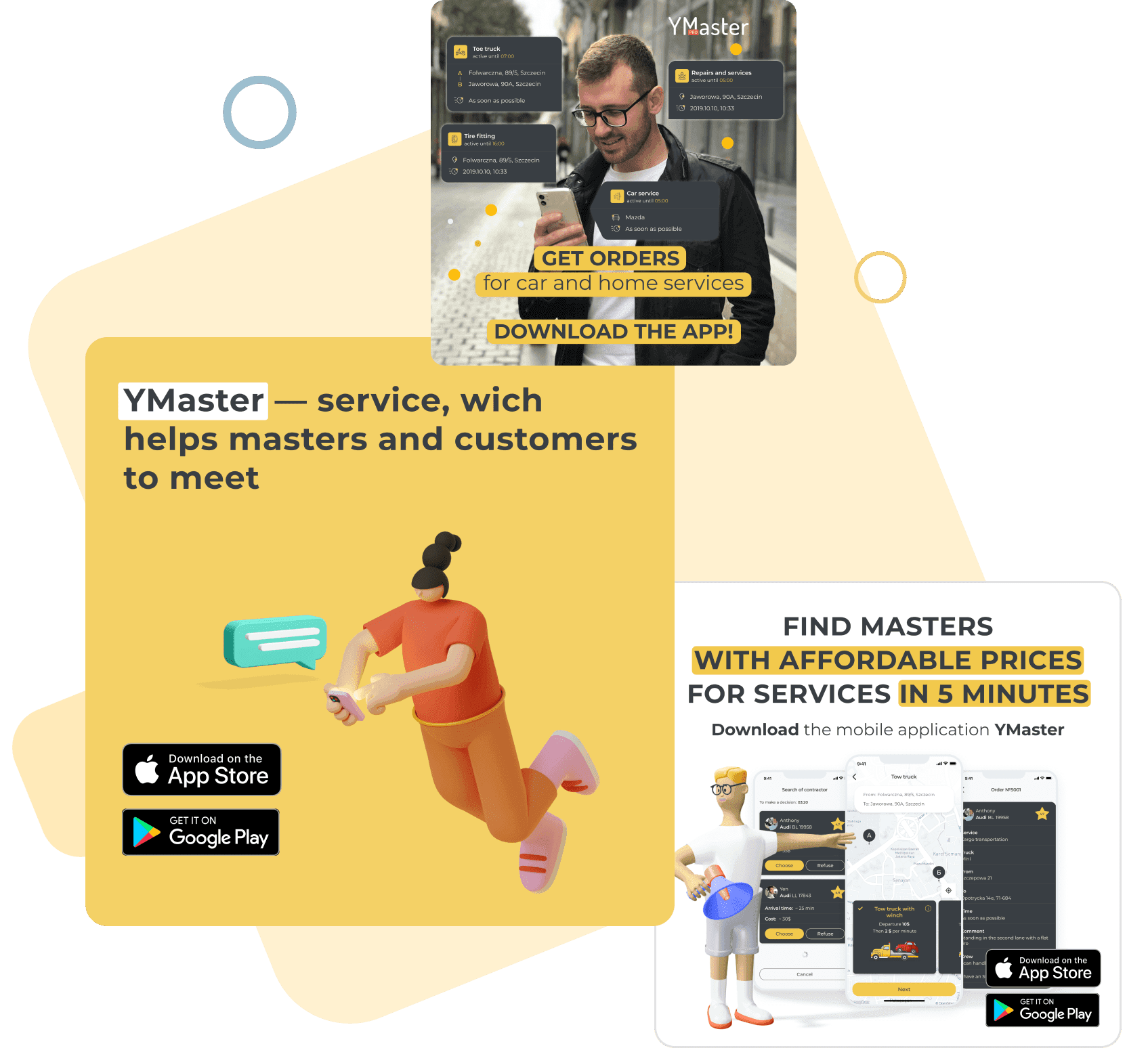
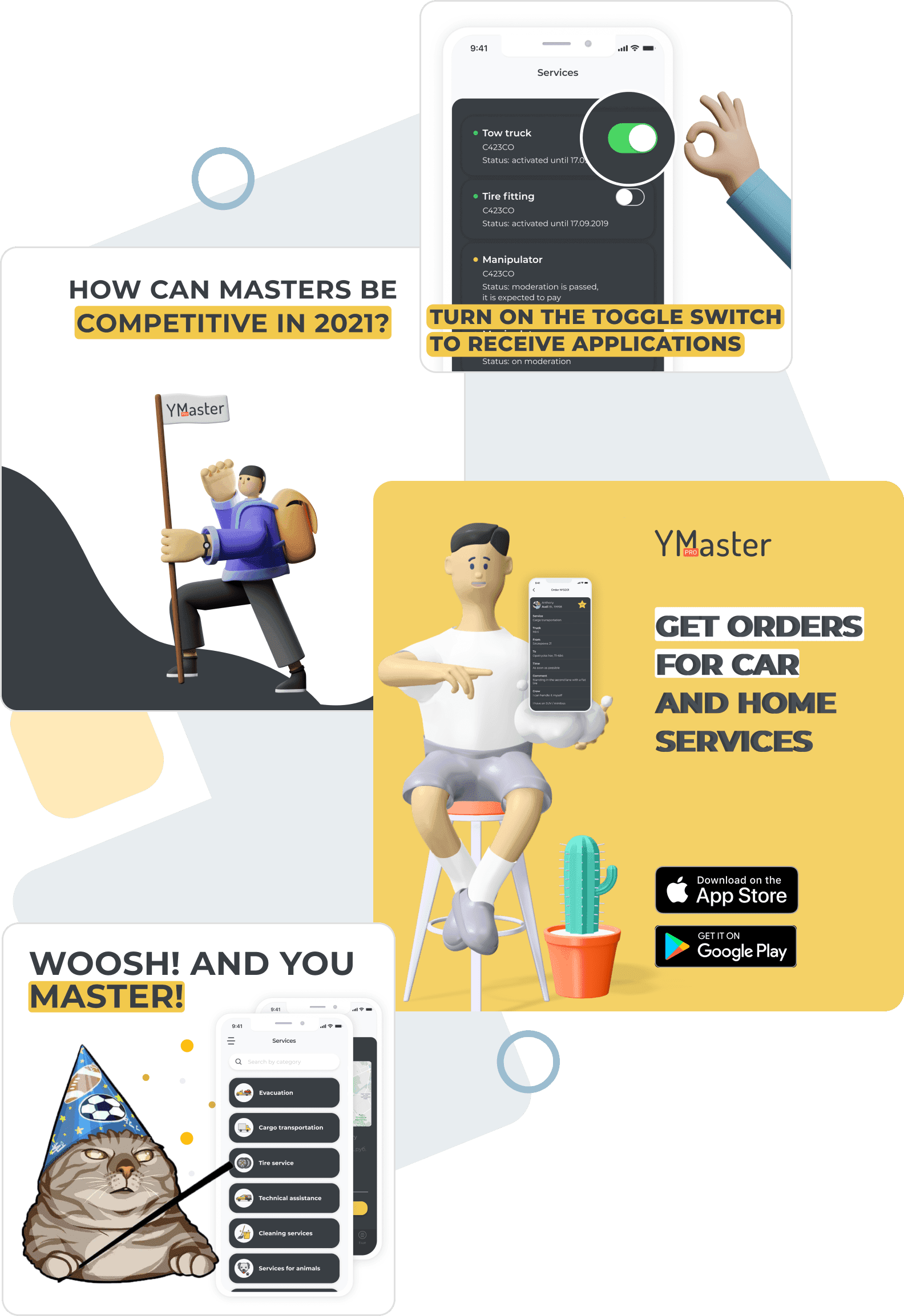
It was a great idea to trust our product’s marketing to the company that developed this product from the beginning. Marketers created accounts in social networks and set up advertising campaigns, communicated both with the contributors and with the users of our application on all issues. If there were any problems with the application, they would quickly respond to them.
Results
technology stack
They move ahead with clear milestones in mind, working proactively and answering questions promptly.
SolveIt’s responsiveness and consistent communication allow them to work through tasks efficiently. Customers can expect comprehensive services supplemented by regular progress reports.